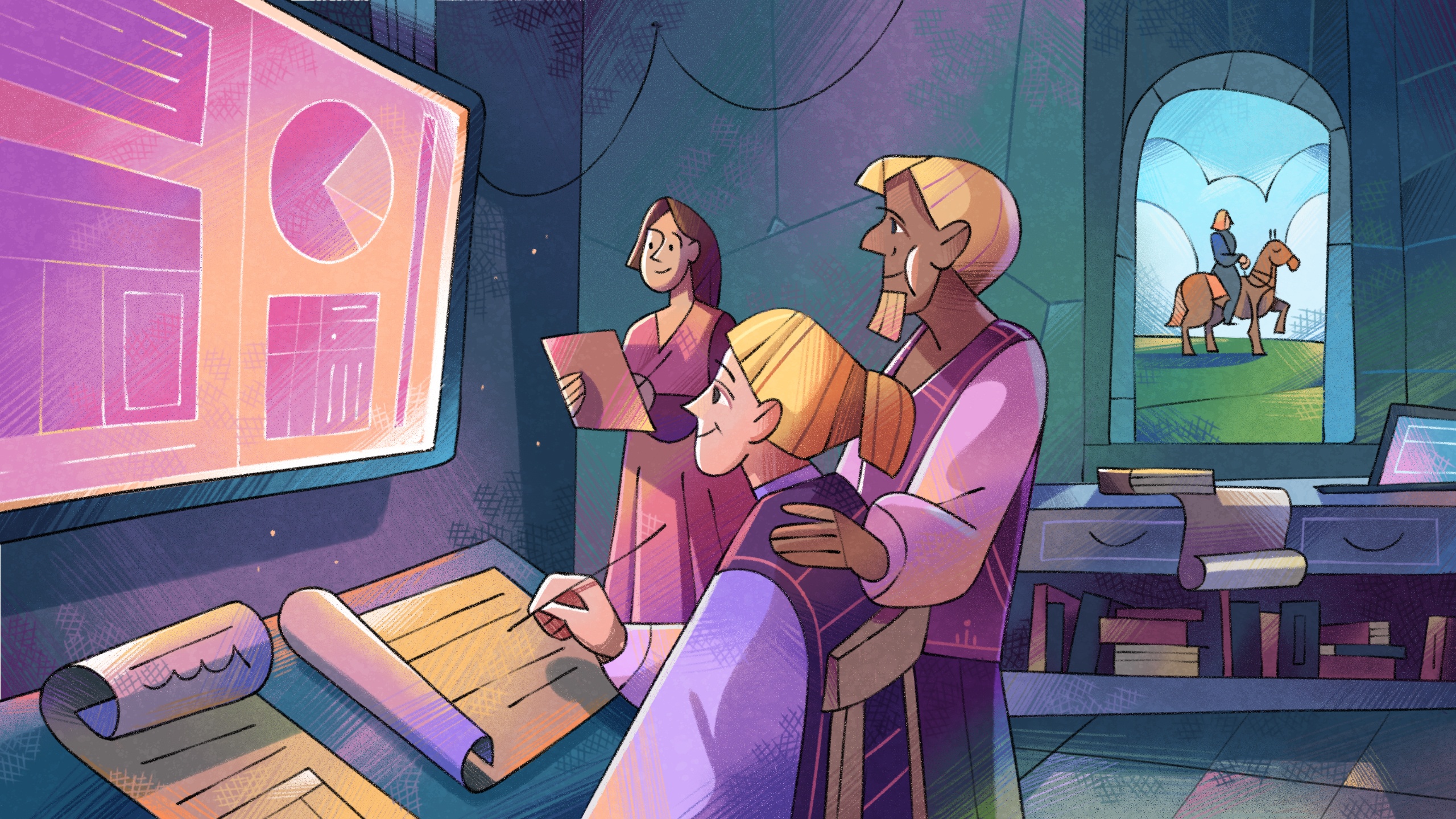
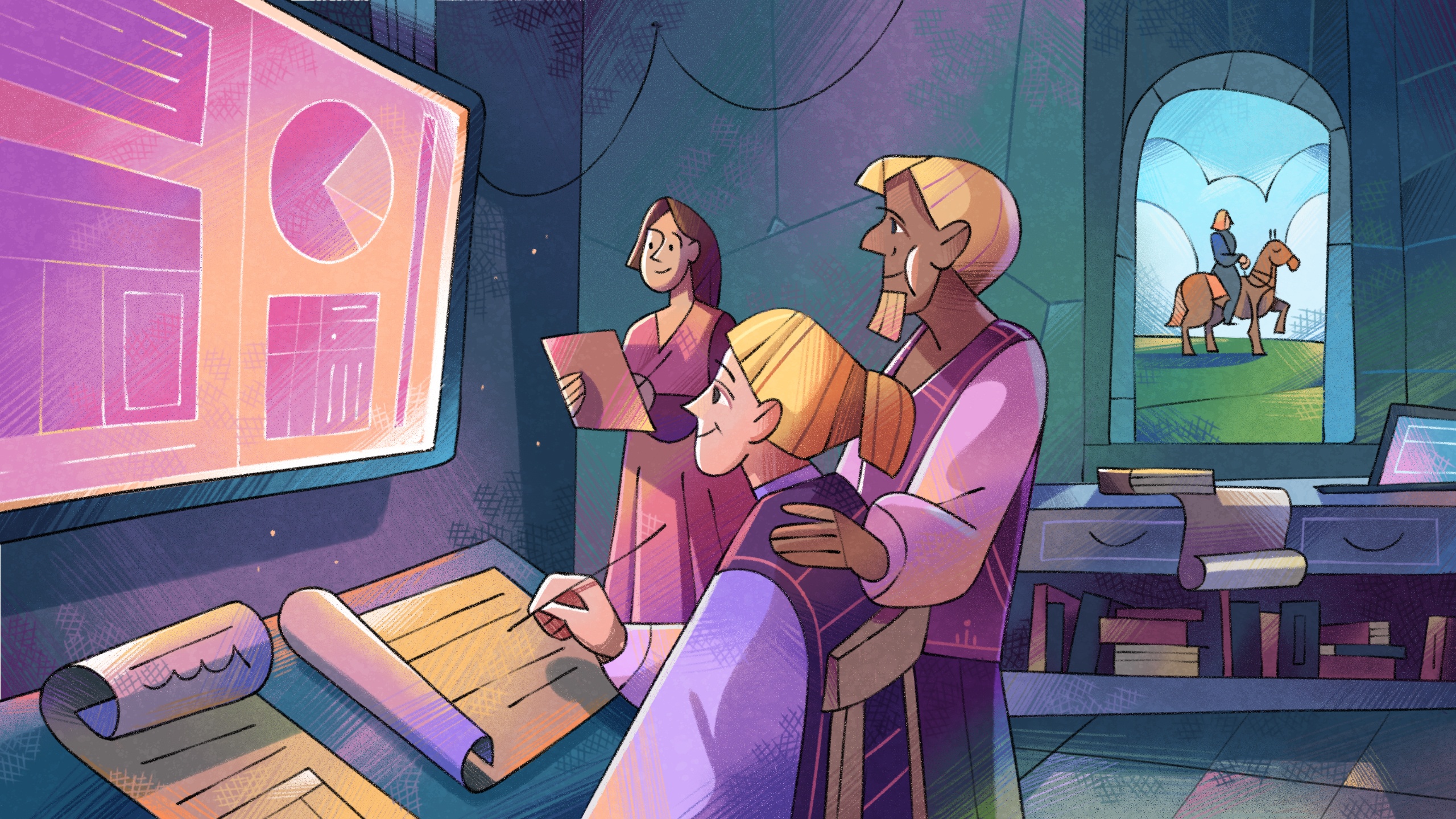
Chapter 9: A peaceful interlude
Time elapsed: 2y
Two years have passed since Landevin joined. You have set up a service for anyone who wishes to get information from the database. At first you allowed visitors to print the information, but soon ran out of ink and don't know how to produce the "cartridges" that printers need. They certainly don't use regular ink! Visitors now bring their own paper and write down what they see on the computer screens.
This is the case with a lot of the ancient technology, like those "DVDs" in the library that nobody knows how to use. There is certainly no device anywhere that fits them. On the other hand, a lot of ancient knowledge has been useful from day one. Simple facts like "lead is poisonous" and "boiling water makes it clean" have already led to a much healthier — and faster growing — population.
Landevin is now a core member of the team. He has a good understanding of the database, but spends more time out in the open — which you envy him a bit for. He has been spreading the word about the coming new era, even to the cities across the bay.
Landevin has shown an interest in the mysterious grey book you discovered so long ago, and keeps reading it over lunch. One day he asks you if he can borrow it "for inspiration" and to try to figure out the formula. Sure, why not? You lend it to him and get back to other tasks.
You have doubled the guard outside the tunnel on the advice of the Toria government. They trust the local people, but other cities might react differently to the news of your project. Better safe than sorry.
The mountains to the east keep the rest of the world ignorant for now. They will find out one day, but there is much work to do in the meantime...
The last chapter marked the end of our first small multi-chapter project, and it's time to relax a bit after all that practice with graph queries. Now that we are somewhat familiar with SurrealDB, let's turn to a somewhat more philosophical discussion. What sort of database is SurrealDB anyway?
What multi-model means
SurrealDB a written in Rust, and is known as a multi-model database. Multi-model means that you have the choice of one or more data models to choose from inside a single database.
Fortunately, at this point you are already used all of SurrealDB's data models! And this is why we've waited until Chapter 9 to introduce the subject, because explaining concepts like this is always easier after you've had some practical experience.
The major models used in databases are:
Document databases, which use JSON-like documents to store and query data.
Relational databases, which use a strictly defined schema to specify the relationship between one table and another.
Graph databases, which use nodes and edges to represent and store data.
SurrealDB has all three. One large benefit when using SurrealDB is that you don't have to use multiple databases such as one for relational data, another for schemaless document data, another for time-series data, another for graph data, and so on and so forth.
Just imagine how hard Aeon's task would have been if there were not one, but five databases to learn! That's unimaginable for someone still new to computers and even modern technology in general.
You can think of the first model as SurrealDB's default state, because a running SurrealDB instance will always be ready to store and query document data. Thus, you can start out with schemaless records (document database style):
And later decide to define a schema to make the data more predictable (relational database style):
You can query records and nested fields in a document-style manner:
Or add and query relations as you see fit (graph database style) like this:
One point to remember is that all three of these models have to do with the query language, and are unrelated to the method you use to store your data. SurrealDB documentation calls this the "Query layer" and the "Storage layer", which are kept completely separate from each other. As a result, all of the queries above have the same behaviour, regardless of whether we keep the data in memory, or use the available backends of SurrealKV, RocksDB, or TiKV.
Flexible by default but as strict as you like
A philosophical point about SurrealDB is that it is flexible by default, with as much strictness added on as you like. Strictness tends to increase over time as a project develops and you understand what sort of data you want to allow and disallow.
On the table level, there are generally three levels of strictness.
SCHEMALESS with no STRICT clause
This is the default in which anything goes. In this mode, SurrealDB will not only stay out of your way, but unseen to us will use DEFINE TABLE statements to make a query work where necessary. We can demonstrate this by opening up a new sandbox inside Surrealist, and using some INFO FOR commands.
We are quite familiar with INFO FOR DB already, but there are two levels above this: INFO FOR NS to see the databases inside a namespace, and INFO FOR ROOT to see all of the defined namespaces.
Using those three INFO FOR statements will all show nothing, as expected.
The INFO FOR ROOT command shows a lot of system info and a definition for the current namespace, like DEFINE NAMESPACE sandbox. The INFO FOR NS command that follows shows DEFINE DATABASE sandbox to get that database set up. But inside the INFO FOR DB output is nothing, because there is no way to predict which tables we are going to use.
If we type CREATE person SET name = "Aeon" and then try the INFO FOR DB statement, the output will no longer be empty. The database has taken care of the table's basic definition for us.
Also note that a SCHEMALESS table doesn't need any field definitions to work. So SurrealDB did not define a name field for us when we created a person record, as the INFO FOR TABLE statement shows. There's no need to define any fields on a table when a table by nature will accept anything.
Adding the STRICT clause
If you don't want the database to use DEFINE TABLE statements unknown to you, you can define it with the STRICT clause. Let's see what happens when we define a database that is strict,
Pretty straightforward! In a database that is STRICT, you'll have to do the definition first. This can be as simple as DEFINE TABLE person, which will evaluate to the default DEFINE TABLE person TYPE ANY SCHEMALESS PERMISSIONS NONE.
Now let's see how we can make the tables themselves more and more strict.
SCHEMALESS with defined fields
To make a SCHEMALESS table more strict, we can define its fields and its types. Take a look at the following field statements for a person table.
Each of these statements is less strict than the last. Let's take a look at them starting from the most strict one.
name: Apersonmust have a name, and it must be a string.job_title: Apersonmight or might not have a job title, but if present then it must be a string and nothing else.friends: Apersonmight or might not have friends, and a friend can be one of three record types: aperson,cat, ordog. The|operator can be used whenever you want to accept more than a single type:bool|string,string|object|array<string>, and so on.
But outside of these three defined fields, person itself is still SCHEMALESS so anything goes! The field definitions won't stop you from creating a record like the one in the query following them in this next example.
SCHEMAFULL
If you add a DEFINE TABLE person SCHEMAFULL statement before the DEFINE FIELD statements above, there will no longer be any way to set a value for a field that isn't already defined.
In addition, a statement like CREATE that includes any input that isn't defined as a field will not work.
Here is the error:
If you have some content in a form that doesn't quite fit a SCHEMAFULL table, you can use the CONTENT clause and then destructure it.
Changing the original job_titles into a single job_title string means that the input now matches the schema and the query works. Though this user who does have a friend of type record<snake> will probably ask for a revision to the schema!
Other combinations of strictness and flexibility
Besides the three general levels of strictness mentioned above, there are a lot of other areas that allow you to refine your database schema.
Setting a table to TYPE NORMAL and TYPE RELATION
A table by default can be used as either a normal table or a relation table. This means that there is nothing stopping you from using the same name as a relation table to create a regular record.
The response makes it look like we have two person records that lack a value for the name field, when really it's just the random parent_of non-relation record that is showing up in the query!
This can be prevented with a quick TYPE RELATION in the table definition.
With this in place, the attempt to create a random parent_of record fails, and the following query shows only the parent_of relation between the Nobleman and his second daughter.
Similarly, if you define a table as a TYPE NORMAL, it won't be able to be used in a RELATE statement.
For further type safety on TYPE RELATION tables, you can set what the IN and OUT types must be.
With the last query, we were unable to make The Nobleman the parent of a book (it must be a person).
SCHEMAFULL with FLEXIBLE objects
Let's say that Aeon wants to define a building table to keep track of all the buildings in a town or city, but still isn't sure how strictly to define it.
As we learned before, with SCHEMAFULL we can still add some flexibility with | for multiple types or option for a field that might or might not have data. On top of that, using the object type gives us the option to accept any object type at all. That gives us a schema that looks like this for building:
This lets us create a building with a name:
Or a building with a number instead of a name as its identifier, and some metadata instead to give some idea of what sort of building it is.
But wait a second...the query didn't work!
The issue here is that we are using a SCHEMAFULL table. The metadata field does indeed accept an object, but none of its fields have been defined. An object inside a SCHEMALESS table is itself schemaless, while an object in a SCHEMAFULL table is itself schemafull by default.
Here we have two options.
One is to use the FLEXIBLE keyword to override this behaviour. Our schema declaration is identical except for this new addition:
As a result, the object for the metadata field can now hold anything we like. Let's try the query with the metadata again:
The output is now what we hoped to see.
The other option is to define each of the fields inside the object in the same way that we would for any other field. The only difference here is that each field is a part of the metadata field, so it will have the field name metadata.floors, metadata.location`, and so on.
While we are at it, let's give these fields some assertions to make sure that its floors field has to be a number, and that the location description can't be more than 50 characters long - if they exist.
Making fields read-only
You can ensure that a field can only be created once and never modified by adding a READONLY clause. The code below shows two examples of this:
A field called
created_atwhich should be automatically generated and never modified.Another field called
legacy_id, perhaps the IDs from another database that is being moved to SurrealDB by a developer who has decided that random IDs are a better solution.
Non-defined fields after move to SCHEMAFULL
What happens if you create a record without a schema, but then define the table as schemafull? Is the data inside fields not in the schema now deleted?
The answer to this is technically yes, but not right away.
The query below will explain what this means. It uses the same building schema as the sample directly above, but also has a building record that snuck in before the schema was defined.
The second building record we try to create fails, because at this point the table requires an identifier field. However, look at the output for SELECT * FROM building! The kind and height fields for the first record is still there.
The only reason why these fields are still around is that DEFINE simply sets the rules for a schema, and the SELECT query that follows is a read operation.
But once we perform a write operation like UPDATE on building, that's the end of the fields height and kind.
So make sure to confirm whether any data would be lost when moving to a strict schema. For the record above, we could have quickly taken the height and kind data and put them into the metadata field, which is a flexible object. The parameter $this gives us access to the current record inside an UPDATE, so we can use it to grab the data before it is gone.
You should now have a pretty good idea of how to achieve the ideal amount of strictness and flexibility in your own database.
Now let's move back a step and think about the overall structure in which a database is used, which always includes a namespace. What exactly is the relationship between a database and a namespace anyway?
Databases, namespaces, and users
The easiest way to start learning this is by comparing the INFO FOR NS and INFO FOR DB statements to see how they differ.
The output for INFO FOR NS is surprisingly simple:
It looks like a namespace is a space that is able to contain multiple databases, plus users, and rules for access.
In practice, namespaces are most useful when you need a separate space for each tenant in an application. To do this, you can create a namespace with DEFINE NAMESPACE, and then create a user with the role OWNER (the other two roles are EDITOR and VIEWER). That user will be isolated from all other namespaces, but will be free to do anything inside the namespace in which it was defined.
We can then switch from one namespace (or database) to another via a USE statement. USE NS or USE DB are extremely simple, only taking the name of the namespace or database to switch to.
So are users and accesses always kept on the namespace level? They are not! The output for INFO FOR DB shows this:
This is because there are three levels of system users: root users, namespace users, and database users. INFO FOR ROOT rounds out these three levels at the top by showing us the namespace we defined, along with the root user that was created when we used the surreal start --user root --password root command.
We will get into more detail on users and accesses in Chapter 15.
By the way, did you notice that every non-empty item inside these INFO FOR statements contains one or more DEFINE statements of the same name? Indeed, just about every item inside the output from the INFO FOR statements is related to a DEFINE statement. So when you see analyzers: {} and params: {}, that means that there are DEFINE ANALYZER and DEFINE PARAM statements as well. There is only one exception: models, which are created automatically from ML models instead of through a DEFINE statement. This book does not get into the subject of machine learning, but if you are curious about this subject then see the docs for SurrealML.
Statement parameters
We learned a few chapters ago that statements will sometimes contain predetermined parameters, such as $before and $after.
These are determined automatically by the type of operation, and not necessarily the statement name. For example, the SELECT statement allows you to reference $this for the current item, but won't have a value for $parent unless it is a subquery inside a larger query.
We can see this in a regular query that returns both $this and $parent:
As it was not a subquery, there is no $parent to refer to. Now let's change the query to one that does reference a parent query. This time, instead of just returning the information for each record, we want to know which other person records are in the same group. To do that, we will need to compare person records that have the same member_of values. We can't simply write WHERE member_of = member_of, because that would simply compare the current record with itself.
But since this second SELECT statement is a subquery, we now have access to the parent record through $parent and the query will work.
There are quite a few types of parameters that may be set during an operation. The first six are:
$before and $after
$input
$this and $parent
$value
Another parameter called $event is used with the DEFINE EVENT statement which we will learn to use in Chapter 13.
These next four will also be useful later in Chapter 15 when we learn about creating users and authentication.
$auth
$access
$session
$token
But if you are curious now, feel free to stick them into any queries you use to have a look at the output generated. Here is what you will see when signed in as a root user to a running database:
When signed in as a different type of user, you will see other information such as the access method used ($access).
The $session data in our example is interesting, as it contains ns: 'aeons_namespace' and db: 'aeons_database'. It is this data that SurrealDB uses when in non-strict mode to define the namespace and database unseen to you when you first create a table.
Comments
We'll finish this chapter with a very small item, namely that every DEFINE statement can also have a COMMENT. A comment can only be a string, and will show up inside INFO statements.
Hopefully you enjoyed this peaceful interlude and a firming up of your structural knowledge of SurrealDB. In the next chapter we are going to move into the world of geography and making maps, thanks to SurrealDB's built-in geo functions.
Practice time
1. What will the output of this query be, and why?
Answer
The output will be a single person record with data for the name field, along with one more that doesn't have any data for the same field. This is because SELECT is a read-only operation that never modifies data.
But once an UPDATE operation is performed, the name field data will no longer exist.
2. On which level(s) can a system user be defined in SurrealDB, and how can you find their definitions?
Answer
The answer to this one is nice and simple:
On the root level (
INFO FOR ROOT)On the namespace level (
INFO FOR NS)On the database level (
INFO FOR DB)
3. What definitions should you use for a graph table called wrote that includes a field written_at set to time::now()?
Answer
Since this is a relation table, let's make sure that SurrealDB knows that it should only be used for these purposes with TYPE RELATION.
After that, we'll add the written_at field which will be set to READONLY to ensure that it is never tampered with.
4. A database's user records need to hold a lot of metadata, in which two fields must be present. How should this be defined?
Here is an example of some user data. The fields user_id and game_server_id must always be present.
Answer
We don't know anything about the user table besides this metadata, so we'll just focus on the DEFINE FIELD statement for the user's metadata field. This should be a flexible object, but not an option<object> because the fields inside the object called user_id and game_server_id must always be present.
With these definitions set up, a user can be created with the metadata above but won't be able to be created without its two required fields.
5. You have a database with person, cat, and dog tables that can like each other, but those with the name Gaston can only like themselves or others that are also called Gaston. How would you represent this?
Answer
First we will want to define the table likes to ensure that all three record types can like the other.
Once this is done, we will need to add an assertion to the in field to ensure that the name is either not equal to Gaston, or that both in and out are equal to each other.
With this done, the person and dog and cat records below will be unable to like anyone but themself or anyone else with the same name, as the example below shows.