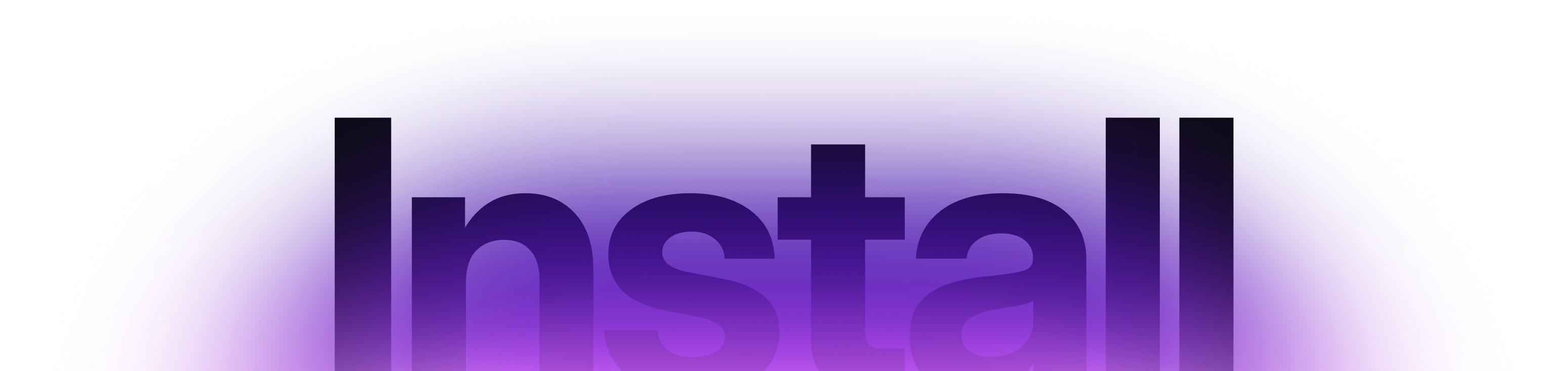
How to install
The latest version of SurrealDB is
v2.6.1
There are a number of ways of running SurrealDB. While the easiest way to get started is through SurrealDB Cloud, it can also be installed from a binary image, or it can be run from within Docker. Once installed, the surreal command is a single executable which can be used to backup, interact with, and run SurrealDB server instances.
Alternatively SurrealDB is available for installation, on Windows, via the Chocolatey package manager, from an administrative shell - enabling easy installation and upgrading.
Alternatively SurrealDB is available for installation, on Windows, via the Scoop package manager, from an administrative shell - enabling easy installation and upgrading.