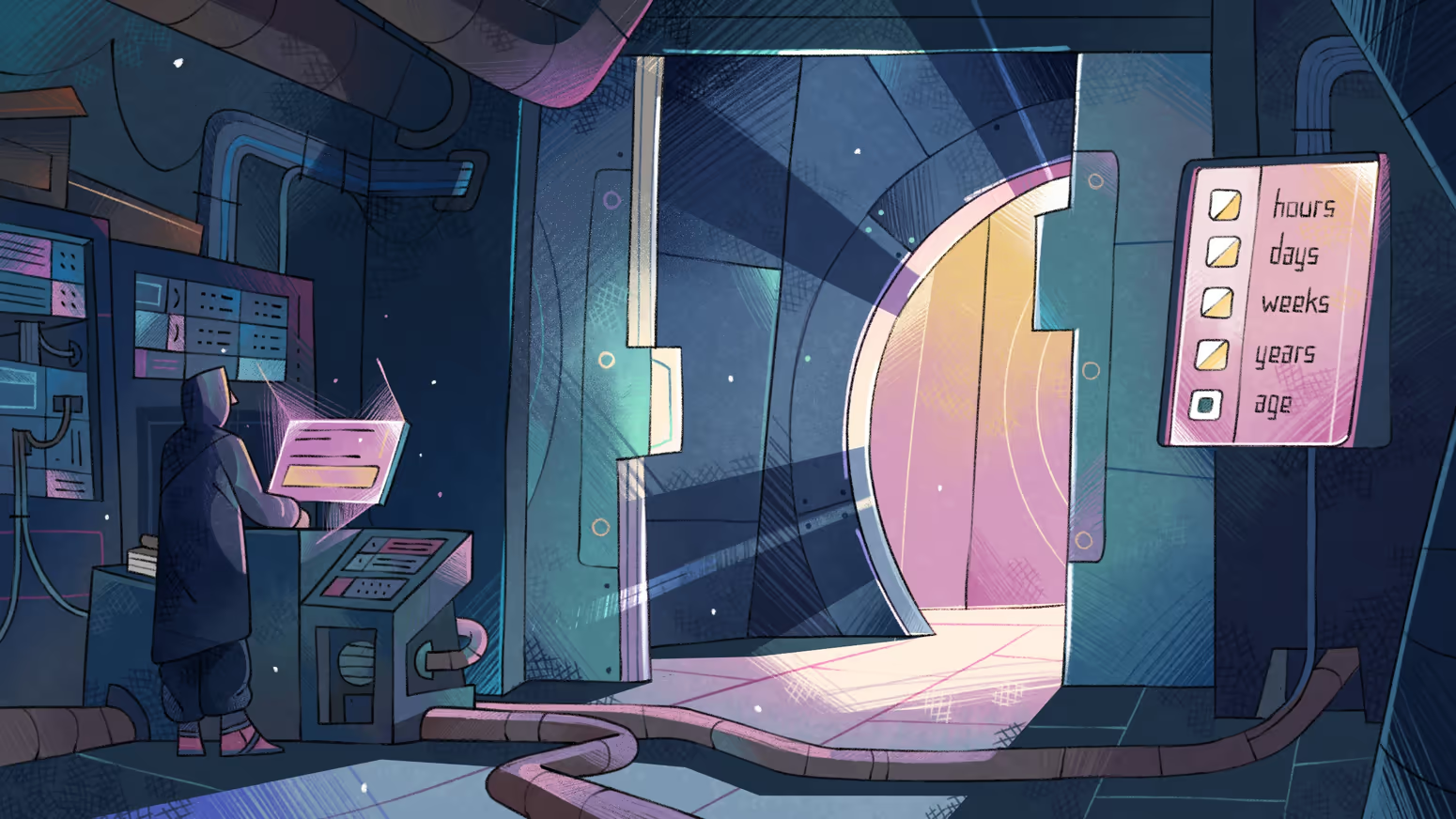
Chapter 4: The security door
Time elapsed: 1w
The technology of the ancient world continues to amaze you. Today, you discovered another room with its own set of computers that have nothing to do with collecting data. These computers are used for security. One of their security features is the ability to close the entrance to the whole compound for a set period of time.
Strangely enough, there is no option to close the security door permanantly. The longest durations that it will accept are up to 24 hours, up to 7 days, up to 52 weeks, up to 100 years…or the maximum value, one “age”. An “age” must be longer than a century, but how long is it actually? You’re curious, but there’s no way that you’ll ever need to select that option.
The shorter durations could be useful if you need to leave the compound for a while and don’t want people to touch the books or computers. After all, only you and your team understand their true value. You often think about how best to present this new knowledge to the world once you have learned to properly use a database. Will the sudden rediscovery of the knowledge of the ancient world please them, or will they be afraid of it?
And maybe the formula in that grey book will come in handy one day? Its “humanity hope ratio” sounds like a good thing to know if you can ever figure it out.
In the meantime, it’s time to gather your courage and learn how to delete records.
The DELETE keyword
DELETE on its own deletes everything
Aeon’s caution about deleting records is well merited, because by default the DELETE
keyword followed by a record name will delete each and every record.
Let’s give this a try! First, let’s create a large number of person
records without any fields. We’ll go with fifty of them.
CREATE |person:50| RETURN NONE;
We can prove that there are 50 person
records with the following query that uses the count()
function, which counts the number of items it receives.
RETURN count(SELECT * FROM person);
Now let’s try deleting them all! We will also do a SELECT
after the deletion to make sure that the person
records are all gone.
That was quick.
Using WHERE in a DELETE statement
You can use the WHERE
clause in a DELETE
statement to ensure that you don’t delete each and every record for a table. The syntax is not very surprising. Here are two quick examples:
When deleting large amounts of data, you might want to confirm that your WHERE
statement is working as you expect in order to avoid any unpleasant surprises caused by human error. For example, imagine that we created a lot of person
records that use the rand::int()
function to give each one a random integer.
CREATE |person:50| SET num = rand::int();
Later on, we decide that we want to delete the ones that have a num
that is negative. A WHERE num < 0
should do it. But if we have a typo in our DELETE
statement…
The DELETE person WHERE num
statement evaluates to “delete any person
record that has a value at the field num
”. In other words, all of them.
A bit of first playing around with the output by using SELECT
instead of DELETE
will let you delete with confidence.
One other way to avoid mistakes with DELETE
is by returning the records that were deleted.
Returning BEFORE, AFTER, and more
A lot of operations in SurrealDB involve a change of state: using CREATE
to make new records, UPDATE
to change them, DELETE
to remove them, and so on. By default, these operations return the result after the query is completed.
Since a DELETE
query eliminates existing records, that means that it returns nothing (an empty array).
But sometimes we will want to return the state before a query was completed, especially when using UPDATE
and DELETE
. SurrealDB offers this convenience via the RETURN
and BEFORE
(and AFTER
) keywords.
Let’s try this by creating Aeon again, after which Aeon will be updated with a town
. However, inside the UPDATE
we will instruct SurrealDB to return the BEFORE
state of the query: the person
before the town
field was given a value.
CREATE person SET name = 'Aeon'; UPDATE person SET town = 'Toria' RETURN BEFORE;
You can also choose to RETURN DIFF
, which returns the changes performed to turn the data from its previous state to its current state. This is one of the nice ways (among others) to keep track of what is going on with your data instead of just using queries to view the final results.
This output is in a format known as a JSON patch.
The keywords BEFORE
and AFTER
are accessed in a pretty interesting way. Learning about how that works will teach us something new about how statements are processed in SurrealDB.
Using $before
, $after
, and other statement values
The keywords BEFORE
and AFTER
are a nice convenience, but you can’t use both at the same time.
UPDATE person SET age = 20 RETURN BEFORE, AFTER;
Or can you? What if we make them lowercase and add a dollar sign in front of them?
UPDATE person SET age = 20 RETURN $before, $after;
So how did that work? It’s not because every keyword has a lowercase dollar sign equivalent. What we’ve seen instead is our first example of SurrealDB’s preset parameters.
Preset parameters are parameters that are set for any values that might be relevant to an operation. The BEFORE
and AFTER
keywords are simply a convenience to access either of these parameters.
You can also make your own parameters. Here are the first two things to know about them:
- Their names are case-sensitive, so typing
$BEFOREor$AfTeRwill not access$beforeor$after. - You can make your own inside a query by using the
LETkeyword.
Using the LET keyword to create parameters
Here’s an example of using LET
to create a parameter. We can make one called $name
and then pass it into a CREATE
statement.
LET $name = "Aeon"; CREATE person SET name = $name;
For extra type safety and code readability, you can add a type declaration after LET
. This lets you ensure that an expected type is correct instead of always needing to rely on your own eyes and mind.
Specifying a type makes it easier to avoid unexpected surprises. Take this parameter $name
for example that we would like to be a string, but won’t be. Can you guess what the error will be?
CREATE person SET name = "Aeon"; LET $name: string = SELECT name FROM person;
Instead of a string, we got an object inside an array which has a field that is a string.
We learned the VALUE
keyword recently. Maybe that will do the trick?
CREATE person SET name = "Aeon"; LET $name: string = SELECT VALUE name FROM person;
Closer, but not quite! This time we got an array of strings instead of a single string.
We can finally get this LET
statement to work by using [0]
to access the first item of the output, which is indeed a string.
CREATE person SET name = "Aeon"; LET $name: string = (SELECT VALUE name FROM person)[0];
So just adding : string
to the query saved us a lot of headaches down the line because the query is guaranteed to fail if the expected and received types do not match.
Now that we have the basics of parameters down, let’s get back to SurrealDB’s preset parameters.
More preset statement parameters
Unseen to us, SurrealDB sets quite a few other parameters inside every statement. One example of these parameters is one called $session
(more on this in Chapter 9) that is always available if you want to see your current session details. Let’s take a look at what it returns inside the sandbox.
RETURN $session;
You can sort of imagine SurrealDB sneaking in a few LET
statements every time you do an operation, depending on what is relevant. If irrelevant, a NONE
will be returned instead.
For example, a SELECT
statement doesn’t modify data so there is no need to set $before
and $after
. That’s why they always show up as NONE
when using SELECT
.
CREATE person; SELECT $before, $after FROM person;
It’s best to avoid using these parameter names in your own queries, as SurrealDB will point to a different value if the query sets one of these parameters during its operation.
As DELETE
sets $before
to the value before deletion, it will not return the string “Before!”, but $before
will then evaluate to “Before!” again once the DELETE
operation is over.
And because a SELECT
statement does not set the parameter $before
, the string “Before!” will show up in all cases this time.
In addition to this, some parameters such as $session
are outright forbidden. This is because they are expected to be present inside any and all contexts.
LET $session = "Is this thing on?";
In any case, avoiding these preset parameter names is highly recommended.
FOR loops
Knowing what we know from the previous section, let’s insert some towns again in order to practice deleting them.
After this we changed our mind: a town
should only be for places that have a population of at least 5000. Anything else should be a village
. To delete only these records, we can just add WHERE population < 5000
and we are done!
We’ll add the RETURN BEFORE
clause to the end to make sure that we can see the records that were deleted.
DELETE town WHERE population < 5000 RETURN BEFORE;
Being able to see the deleted objects is pretty nice, but now we have to manually recreate the town data.
So let’s try a better approach. Instead of just deleting these two town records, we could store the data as another record type first, and then delete it. We could do this all at once inside a FOR
loop, which takes an array of values and lets us decide what to do with each one.
To practice our first FOR
loop, let’s recreate the two towns that we deleted. It will take the following data, an array of objects.
We can then tell SurrealDB to create one town
for each of these objects.
Next, we want to select the towns with population under 5000, create a village
record using their data, and then delete the town
records holding their data. The query will be similar to the above, except that the FOR
loop is taking the output of a SELECT
statement, which returns an array.
So why did we choose the variable name $t
instead of $town
? Well, we didn’t have to, and could have chosen to use $town
. But if we had forgotten to add a $ to our query and written town
instead of $town
, then the following would have happened:
That query would have left us with two village
records, but no town
!
The range syntax that we learned in the last chapter works with FOR loops too. Here is a quick example that creates person
records that have a name equal to the number of each step of the loop.
The records created will have the name “Person number 1”, “Person number 2”, and so on.
DELETE doesn’t delete tables; REMOVE does
Deleting every record for a table doesn’t remove the table itself. It would be most unfortunate if this were the case! You would have to make sure that every table defined in your database has at least one record to keep it from getting removed.
We can prove this behaviour with three quick queries. One creates a town
, the next deletes them all, and the last gets the info for the current database which will hold information on the tables inside.
The output is not too surprising:
REMOVE
will do the trick. It’s a pretty straightforward statement: just the REMOVE
keyword, followed by what you would like to remove (a TABLE
, a FIELD
, and so on), and its name. So this is all you need to remove the town
table from the database:
The INFO FOR DB
command will now contain nothing.
The syntax is the same when removing a field via a REMOVE FIELD
statement, except that you will need to add the word ON
and then the table name.
REMOVE FIELD name ON TABLE town;
Record functions to find table names and IDs
Getting back to our data, we can do a quick SELECT
to show that these two locations are now villages and not towns:
SELECT * FROM town, village;
The output looks pretty good, but how can we make it easier to tell that an object returned is of one type and not another? SurrealDB has a function that can help called record::tb()
which returns the table name of a record ID. Let’s give it a try:
There is also a function called type::record()
that you can pass a table name and record ID into in order to make a record.
This function can be useful when you have the pieces of a record ID in some other format (like a string) that you want to turn into a record. For example, this query won’t work:
While SurrealDB is able to parse an input like CREATE roman_god:jupiter
, it doesn’t know what to do with a string (“roman_god”) followed by a colon (:
), followed by a string (“jupiter”) or a random word (jupiter).
But the type::record()
function is able to take two inputs like these and turn them into a record.
So how did we know that record::tb()
and type::thing()
were available to use, and how many other functions are there? Let’s take a look.
Other functions
SurrealDB has an extensive collection of functions, too many for us to all mention in this book. But they are divided quite neatly into their own modules, which makes them easy to find.
Function names in SurrealDB are composed of one or more words joined by ::
, with a tendency towards longer function names when further grouping makes sense. This style of grouping also makes function names quite easy to read.
For example, there are a large number of string::is
functions whose usage is pretty clear:
Let’s give two of them a try! The string::is_latitude()
function should return true
for any value between -90 and 90, and string::is_longitude()
should do the same for any value between -180 and 180.
Some function paths are longer if they represent a further refinement of its behaviour, such as sorting or the type of output.
Here are some other function names to give you an idea of the variety of functions available.
Using method syntax for functions
One of the nice features in SurrealQL is the ability to use the .
operator to call these functions as methods on a type, instead of the full paths we just saw.
What that means in practice is that you have the option of calling a function in two ways. You can use the full path, followed by the function argument(s):
-- Call a string method, pass in a string RETURN string::is_latitude("87.5519");
Or you can use the same function called as a method on the type.
-- Have a string, call a method on it RETURN "87.5519".is_latitude();
This syntax is particularly nice when it comes to method chaining. Method chaining is when you call a method on a value and can then call another method on what it returns, all in a single statement!
The following example in which we push the number 4 to the end of an array and then check the array’s length looks much more readable using the new syntax.
Which syntax to use is entirely up to you, and will depend on the situation. You might still prefer the full path of functions like string::len()
and array::len()
to make it clear to the reader of your code, as the example below shows.
Destructuring inside a query
Speaking of method syntax, let’s take a look at one more function called object::entries()
, one of the functions available for the object
type. This function transforms an object from a structured output with keys and values into an array, inside which are extra arrays that each hold the key and the value.
To show what this means in practice, let’s try it on a simple object.
Since SurrealDB returns records in an object format, we should be able to call this method on a town like town:sukh
that we worked with in the last chapter. Because adding ONLY
on a query that returns a single record will return a single object, we should be able to add .entries()
to the end of this.
So far so good! Now what if we add a second town, the town of The Naimo? Now that we have more than one town, how can we call the .entries()
method on each one? With only two towns we could certainly call .entries()
on each index, but that isn’t very satisfying or a good idea in the long term.
There are many ways to do this that we will learn throughout this book, but in this chapter we will look at the easiest one: destructuring syntax. SurrealQL has an interesting @.
syntax that gives access to the current record inside of a query. This can be followed with {}
to create a structure to return, in the same way that we learned about destructuring in Chapter 1.
Now, on its own this is identical to adding field names to a SELECT
query, so the following two queries will return the same result.
However, since the structure used after @
is by itself an object, that means that we can call the .entries()
method on that! Let’s give it a try with the name
and population
fields for each town.
The @
syntax was actually added in version 2.1 for another completely different purpose called recursive paths which we will look at much later in the book. However, using @
just happens to be convenient in some other cases as well, like this one.
The next two types that we will learn have quite a few of their own dedicated functions too.
Datetimes, string prefixes, durations, and sleeping
SurrealDB has two types for working with time: datetime
and duration
. SurrealDB is able to cast a string into a datetime
as long as it matches the RFC 3339 datetime format, which is as follows:
YYYY-MM-DDTHH:MM:SSZ
If the input doesn’t match the RFC 3339 format, you’ll see an error.
A datetime can also take milliseconds at the end, so this input is valid too.
RETURN <datetime>'2024-06-06T12:00:00.101Z';
As a convenience, a string with just a year and month and date can be cast into a datetime. The time will be set to midnight.
RETURN <datetime>"2024-06-06";
If you want to display a datetime
in some other string format, you can use the time::format()
function. Here are two examples of the function in action:
RETURN time::format(<datetime>'2024-06-06', "%Y%m"); RETURN time::format(<datetime>'2024-06-06', "Day %d of month %m of year %y");
As the examples indicate, the string passed into this function can contain certain letters preceded by %
that are used to insert the datetime info at that point. There are far too many types of formatting options you can pass in to this function to mention them all here, but the formatters reference page has them all if you want to take a look.
If you have input that might be a datetime or but might also be a string with a different date format, you could use the time::format()
function to change the format of the input if it matches a datetime
, or just pass it on as a string otherwise. SurrealDB’s string::is_datetime()
function will allow us to see if a string is properly formatted or not.
We don’t know exactly when Toria was founded or what year Aeon is living in, but the people of Aeon’s time certainly have their own calendar to work from, such as “day 15 of month 3, 350 years since the founding of Toria”. A datetime
will work for that sort of date too!
RETURN string::is_datetime("0350-03-15"); -- true
Combining the time::format()
and string::is_datetime()
functions might be useful for Aeon, as the world at this point in time now has two types of records:
- Historical records: many are only accurate to the month. Aeon can take these inputs as strings and simply add a “-15” for simplicity to set them to the middle of the month, such as
<datetime>"0350-03-15". As proper datetimes, they will be easier for Aeon to calculate the duration between events. - Current events: the time can be more accurately specified, maybe to the hour or even the minute.
Here’s an example of a historical event that is only accurate to the month. Thanks to the string::is_datetime()
function, no error is generated even when the date is “0003-04”.
This next event is more accurate, as Aeon can just look at the clock and see that it’s 8 am and use that as the time of day.
Aeon could then set the date the next day as a parameter, and then use it to determine how long it has been since each event has passed.
LET $today = <datetime>"0424-04-25"; SELECT $today - at AS time_passed, * FROM event;
Another way you can check for valid input is by using “string prefixes”, similar to the dec
suffix we learned in Chapter 1 except that they come before the input instead of after. These force SurrealDB to treat the input as one of following types instead of a string, depending on the prefix:
- r: a record ID
- d: a datetime
- u: a UUID
As we learned in Chapter 1, these are instructions to the parser to treat the input as a certain type, as opposed to a cast which tells the database to change a value to another value.
So with a string prefix, a query won’t even work if the input is wrong! Neither Surrealist nor the CLI will even let you run the query below, and will often even know exactly which part of the input is incorrect.
The d
and u
prefixes will show up in the output of a query to let you know that the output is a datetime
or a uuid
, and not a string. Conversely, a Record ID for its part will show up without quotes so that you can tell that it is a Record ID and not a string.
A duration
represents a period of time, and works together with datetime
in a way you would expect. You can create a duration
to add or subtract to a datetime
, or subtract one datetime
from another to return a duration
, as we did in the query above.
Durations use y
for years, w
for weeks, d
for days, h
for hours, m
for minutes, s
for seconds, ms
for milliseconds, us
for microseconds, and ns
for nanoseconds. You can also use the Greek µs
for microseconds, as µ is the Greek letter m. Indeed, us
is only used because u
is the most similar letter to µ
- a letter that most people won’t be able to type on their keyboard.
Months vary from 28 to 31 days in length, so there is no duration for month.
Constructing a duration is easy: you can just use integers followed by these suffixes.
RETURN 1y1m1s;
Let’s use one of the numerous type::is_
functions to make sure that the type returned is indeed a duration
.
RETURN type::is_duration(1y1m1s); 1y1m1s.is_duration();
It is!
SurrealDB is pretty lenient when it comes to input for a duration
. Order doesn’t matter, and you can even specify the same unit type as many times as you like.
RETURN 1y1m + 1m1y; RETURN 1ms1ms1s + 1ms1ms1s;
Now let’s try subtracting one datetime
from another to get a duration
.
The output for this will be an incredibly small duration of time, like 48µs
or 14µs600ns
.
SurrealDB also has a statement called SLEEP which is incredibly easy to use: just type SLEEP
and the duration
to sleep for.
The output for this will be at least a second: 1s1ms966µs300ns
.
Putting a query to sleep can be useful in a few limited cases. You can use it to test behaviour, or to simulate a condition. For example, you might want to simulate the latency between regions so that you can get an idea of what it’s like to use your app for someone from a distant part of the world. Or you could use SLEEP
to delay a response if you want to prevent users from trying to log in over and over again.
You might also need to delay the database by a little bit to ensure that a record with an ID based on the current time is always unique. The following query shows what happens if you don’t tell the database to wait for a bit:
One or more of the CREATE
statements might fail, because these operations are so simple that the current timestamp might not yet have changed once the next CREATE
statement starts.
Adding a quick SLEEP 1ms
in between these queries is enough to ensure that the timestamps are unique.
Type inference and default values
SurrealDB can be surprisingly flexible at times, returning a successful result when you might expect it to generate an error. This is thanks to type inference.
CREATE counter:my_counter SET value += 1;
Interestingly, the query is successful and returns a counter
with its value
set to 1.
The query works because the parser sees a +=
(the “incrementing operator”) followed by a number. It is able to conclude that value
must be a number, and since value
has not been set yet, it can be treated as a number at its default value: 0.
Similarly, this query also works.
CREATE city:toria SET nicknames += "The centre of the known world";
The +=
operator doesn’t work for strings, but it does work for arrays by adding an item to the array. SurrealDB therefore concludes that nicknames
must be an array<string>
. And since the default value of an array is an empty array, it adds the string to the array and returns the array above with a single string inside.
Tip: Check the documentation
SurrealDB has a lot of statements you can use, and each one can be written in a lot of different ways. That means that it won’t be obvious just from looking at examples what the possibilities are for a certain statement. However, each statement does have its own doc page that contains the entire possible syntax, and this is not too difficult to read.
Some of them are incredibly easy, like SLEEP and RETURN:
SLEEP @duration; RETURN @value;
Others require reading through the syntax step by step. Let’s take the syntax for CREATE as an example. It looks like this:
To read a statement’s syntax, just go from top to bottom as you keep the following points in mind:
- Anything between [] is optional,
- Anything not between [] is mandatory,
|is used to list choices,- … means continuation,
- @ is used to mark a parameter or a value.
So let’s try that with CREATE
from top to bottom to see how we can use it.
- You have to start with
CREATE. - You can then add
ONLYif you want to return a single value instead of an array of values. - You then have to choose a
@target(like apersonor auser). - To add some values, use either
CONTENTfor a full object orSETto set one field at a time. - You can then choose what you want to return once the statement is over. The choices are RETURN NONE, RETURN BEFORE, RETURN AFTER, RETURN DIFF, or RETURN plus one or more parameters.
- Finally, you can choose to set a timeout.
Knowing this, we can create a town
with the longest syntax possible for the CREATE
statement. We’ll use ONLY
, add some CONTENT
, return the $after
value along with a bunch of other random fields, and give it a one second timeout. Here it is!
Nice work in this chapter! There was a lot to learn. Let’s hope that Aeon is not finding all the new ideas and concepts too overwhelming.
Practice time
1. How could you use a FOR
loop and the data below to create town records that use the name
field for their ID?
Answer
You can use the type::thing()
function to construct their record IDs. Don’t forget to use SET
to add its name and population too!
2. How would you delete all of these towns with a population greater than 2000? And how would you return the deleted records while doing so?
Answer
A DELETE
statement with a WHERE
clause will do the trick. Since the $after
value of a deleted record is an empty value, you’ll want to add RETURN BEFORE
(or RETURN $before
) to return the records as they were before the deletion happened.
DELETE town WHERE population > 2000 RETURN BEFORE; DELETE town WHERE population > 2000 RETURN $before;
3. How would you select each of these towns with a single field called description
that automatically has an output like “A town called Toria” or “A town called Abeston”?
Answer
You can use the record::tb()
function to get the table name, and then concatenate some strings together to form the description
. Then finish up with AS description
at the end to make sure that it has a nice readable field name instead of the ugly "'A ' + record::tb(id) + ' called ' + name"
.
4. This query doesn’t parse correctly. Can you fix it by checking the documentation?
Answer
The reason why the query doesn’t parse correctly is because RETURN
needs to come before TIMEOUT
, as the syntax shows:
oving TIMEOUT
to the end will fix it.
5. How can you check to see how long multiple queries take?
Answer
You can use the time::now()
function to first create a parameter, then run your queries, and finally return the current time again minus the original parameter you created at the beginning.
If you are just experimenting with creating a lot of records (like in the query below), be sure to use RETURN NONE
so that you don’t have to deal with all the output of the created records.