

Chapter 5: A long road to travel
Time elapsed: 2w
You are feeling a little frustrated today.
Whenever you learn a new skill, the first stage is all newness and excitement. But the stage that follows isn't so exciting. It's when you realize just how much you don't know, and how gigantic the task is ahead of you.
You still can't see how your new skills will let you rebuild the world as it once was. All you can do is work with records. And each field can hold any type of data at all. Won't software that relies on predictable data not know what to do with it?
And what about records that are related to each other? How do you query records that should be connected in some way? Shouldn't you be able to query a
townand find all its people too without needing a separate query?
It feels like you are missing out on something important.
Looking up, you see one of the pictures from one of the books that has given you such comfort during this time.
{/
/} The people of the old world were so good at combining precision with beauty, at blending technology and art. How did they do it?
You take a sip of tea, put your feet up on the desk, and close your eyes. Hmm....
...
A few minutes pass. Suddenly your stubbornness kicks in, and you begin to feel better. There must be a way! The databases made by the ancients must have had easy ways to join related records together. There's no way that they built such miracles without technology that was well designed. All you have to do is keep learning, and you'll find the answer.
And in the meantime, why not make the process a little more fun? You open up one of the books and start reading the story. Perhaps the characters inside will give you some ideas for how to build something real this time.
Schema and relations
With our introduction to SurrealDB done, we are going to move on to a small project that takes place over the next four chapters. We are going to follow along with Aeon who is reading through a story called The Enchanted Knights in the hopes of learning how to work with data that is more predictable and more closely linked.
The story will provide Aeon (and us) with a framework in which we have some real data with some complexity to represent.
Let's start reading the story to see what ideas it gives us. It begins with a single character:
There was once a rich nobleman who lived like a king. He spent his days celebrating and enjoying his vast fortune, and all who came to his parties were given the best food and entertainment.
{/  /}
/}
Let's stop right there, as we already have some decisions to make. How should we represent this character? A person table sounds good, but should we choose our own ID, like this?
Generally, we would not. Custom IDs in SurrealDB are most useful when we want to iterate over or use them somehow, such as when using record range queries that we saw once and will learn more about in Chapter 10:
However, we are going to learn a lot of new syntax in these chapters, and using human-readable IDs will allow us simplify the syntax and avoid having to use WHERE clauses like in FROM person WHERE name = "The Nobleman" as opposed to just FROM person:the_nobleman. So we will go with predictable instead of random IDs.
Having decided that, let's give this character a few fields to start:
So far so good. Now let's read the next sentence in the story.
In doing so, he wasted his money, and eventually lost his fortune...
Oh no! The poor man.
Updating his money is fairly easy: all we need to do is use the UPDATE keyword, followed by SET for the money field.
This works well, but remember Aeon's concern about predictable data? At the moment SurrealDB lets us set fields on the person table to anything at all! We could have done this instead.
And now we'll get an error if we try to update the Nobleman with a bit of extra money later on.
This is exactly what Aeon was worried about. We already have an idea of what a person table's fields should and shouldn't be, so let's put a schema together to ensure that abnormal behaviour doesn't happen.
Schema basics
Do you remember the INFO FOR DB statement we learned in the first chapter? Inside the output for this statement is a list of tables. One was automatically created for us after the CREATE person statement above, showing that it has no defined schema:
At this point, there are two ways to make our schema more strict.
Defining a table as SCHEMAFULL. This is the most strict method. After a table is made SCHEMAFULL, fields can only be added through DEFINE FIELD statements.
Only using DEFINE FIELD statements. This defines the fields of a table one at a time, but leaves the table itself schemaless.
We'll choose the first method so that we can understand how SurrealDB works at this stricter point.
Making the person table schemafull is easy: all we need is a simple DEFINE TABLE statement.
Let's try copying and pasting the statement we saw in the INFO FOR DB statement but changing SCHEMALESS TO SCHEMAFULL;
Close, but not quite! The table already exists in the database, so SurrealDB won't let us use DEFINE on its own to define it.
However, we can add the word OVERWRITE to force SurrealDB to accept this as the new definition.
And now the person table is schemafull! But we haven't specified any fields, making it incredibly restrictive. Now the only field that any person record can have set is id, which every record needs to have.
So if we try to create a person with a name property, will the query work or fail?
Interestingly, it works. SurrealDB will simply look over the fields we try to set, not find them in the schema, and return a record with the only field that is currently allowed: an id.
To allow other fields to be set, we will need to use some DEFINE FIELD statements. DEFINE FIELD is followed by ON, the table name, and then — if you want — TYPE with the type a field must be. We'll give this a try:
And now we'll try to create our random person again:
The new type strictness is pretty nice, but the fields class and money could be a little more lenient. It's likely that we will start adding person records that don't have this information, so let's set the schema so that class must be a string if it exists, and money must be an int if it exists. To do this, we can turn TYPE string and TYPE int into TYPE option<string> and TYPE option<int>.
The keywords DEFAULT and VALUE are two other possibilities that you might want to think about when defining a field. DEFAULT lets you set a default value, in which case you wouldn't need a type to be an option, while VALUE simply declares what the value will be.
We wouldn't want to use VALUE 0 for the money field, because then everybody's money would always be set to 0.
But DEFAULT 0 could work, which means that everyone gets 0 unless specified otherwise.
However, option makes the most sense for us for both of these fields, because we simply might not know a person's class or amount of money and don't want to force a person record to have a value in that case.
With the optional fields in place, we can now create a person who has a name and nothing else.
Schema assertions
We can make our schema even more strict if we like by adding assertions. Assertions let us check to see if data is the way it should be, while erring if it doesn't match our expectations.
For example, you might want to assert that a number is greater than zero, or that a name is less than 30 characters in length.
Assertions can be created by adding ASSERT after defining a field. Inside a DEFINE FIELD statement you have access to the value of the field through a parameter called $value. You also have access to the other fields of the same table through their names.
What sort of assertions would we like to use?
Well, a person's name probably shouldn't be something like "😊". There is a function called string::is_ascii() that could work...
However, limiting names to ASCII only would mean that accented names like "Renée" wouldn't be accepted. Fortunately, there is another function called string::is_alpha() that can work here. It will tell us if a string is alphabetic or not.
Now, there is one problem with using this function. Can you see it?
A blank space is not an alphabetic character, so the second query returned false. To solve this, we have another function called string::replace() that can help us. This function takes a string to work on, followed by a string of a pattern to look for, and a third string to replace it with. Let's use it twice to remove spaces and hyphens.
And now, all we have to do is follow this output with the original string::is_alpha() function! Now names with spaces and hyphens will be recognized as valid input.
Finally, we can move this assertion to the DEFINE FIELD statement for the person table:
Now we aren't permitted to create person records with numbers, emojis and anything else that isn't alphabetic:
All of these return the same error:
Let's make one more assertion for practice: that money must be at least zero.
Fortunately, SurrealDB is smart enough to know that NONE must always be an acceptable value for an option. Thanks to that, the assertion only needs to be $value >= 0 and not $value IS NONE OR $value >= 0.
With the above assertion we can now make a person with unspecified money, or a person with money, but not a person with negative money.
Relations
We learned quite a bit from reading just a single line of the story! It's finally time to get to the next line:
All he had left was an old castle, his wife, and three daughters: Wulfield, Adelaide, and Bertha.
The nobleman became unhappy and spent his days inside his empty castle in a bad mood.
This brings us to one of SurrealDB's greatest strengths: relations. Let's first think about the relations that the Nobleman and his relations have.
He owns one piece of property, a castle.
He is connected to one woman by being married to her.
His wife is also an owner of the castle.
He and his wife are connected to three other women by being their parents.
Visually, the connection between all of these records would look something like this.
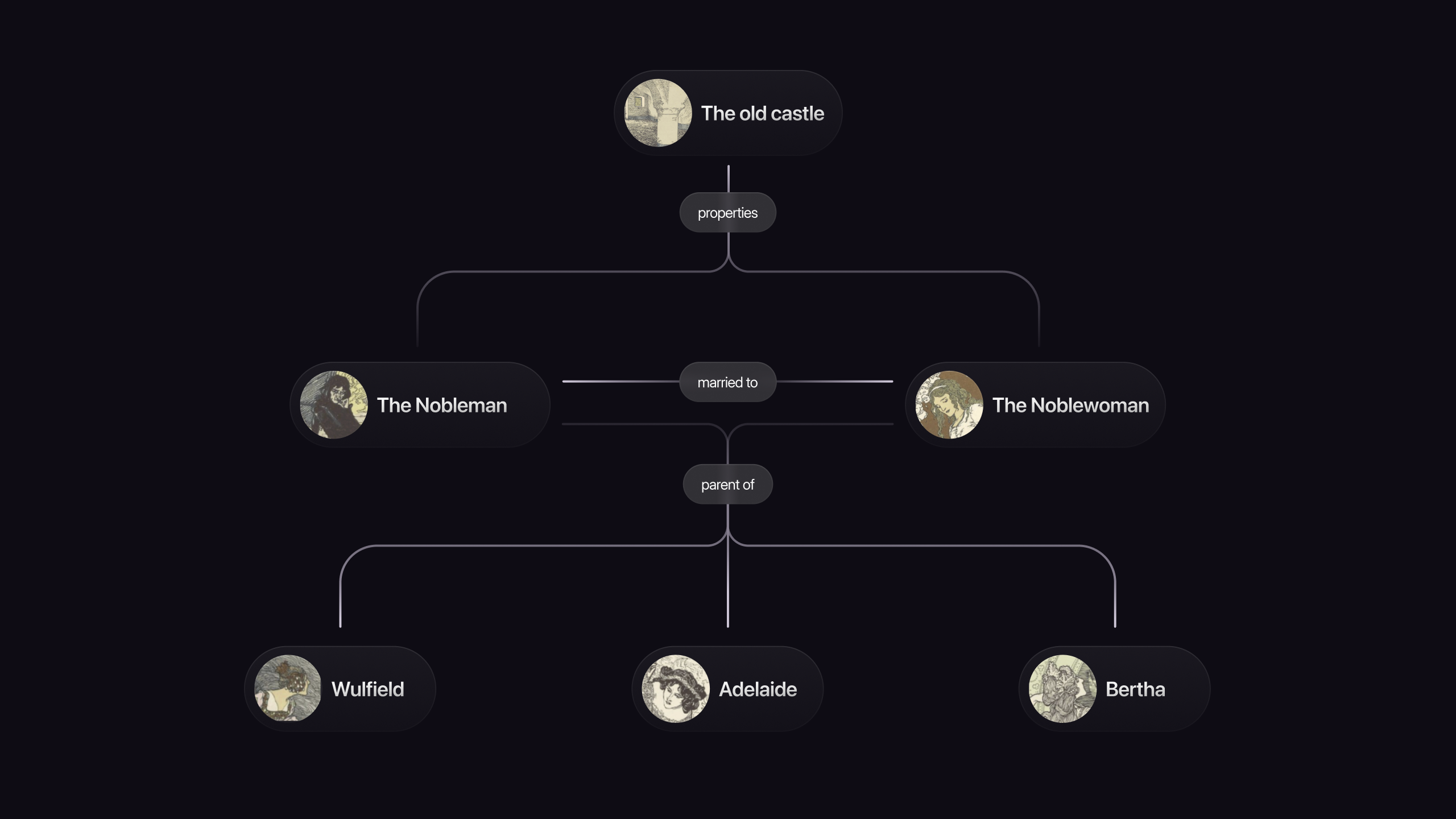
We'll start with the castle. A castle is one type of building, so maybe we could create a building table that can be either a castle, or a house, or something else. We don't know much about the Nobleman's castle, but we can make it a building that has a name and a kind:
Since we know how to define a table and its fields, let's do that here. First we will define the table as SCHEMAFULL and define its name field:
Next is the kind field. It would be nice to ensure that this kind can only be a certain value, like a house, castle, and so on. We wouldn't like to have a building that has "cat" or '2024-12-24T05:31:17.715Z' as its building kind.
We can do that by using the built-in CONTAINS or IN keywords, which are mirror images of each other.
Knowing this keyword, we can define our kind field:
As planned, we are now unable to create a building that is a cat!
Now for the interesting part. How do we link the Nobleman (a person) to the castle (a building)?
In SurrealDB, there are two main ways to do this. The first method is to use record links.
Record links
A record link in SurrealDB is pretty simple: it's a field that contains one or more record IDs. If you have a record with such a field, you can directly access the records they link to and the data inside, just as if they were all a single record.
Let's give this a try with two schemaless tables first, a cat and its two types of catfood.
First we'll create the two types of cat food:
And then a cat that is linked to them. The linking couldn't be easier!
The foods will now show up in a query in the same way that another field will.
We can also use the . operator to walk these links and access its fields too. As you can see, adding record links is almost like turning multiple records into a single record.
Note that foods.name has maintained the path we took to reach that information: first through "foods", then into "name", which finally leads to an array of strings. If you want to collapse this structure, you can use the AS keyword to create an alias.
And now both foods and name are on the same top level.
So that was how to create record links when we don't have a schema. But with our SCHEMAFULL person record, we will need to define this field ahead of time. What type should we give it? Let's think:
Not everybody owns property, so it should be an
option.People can have more than one property, so we want an array.
And the type name for record IDs is
record<table_name>, so this array will hold a number ofrecord<building>.
All together, that means an option<array<record<building>>>. The type name is a bit long, but just means "multiple building IDs that might or might not exist". The definition looks like this:
With that done, we can now link the Nobleman to his one lonely castle. All we have to do is put the castle ID inside an array and we are done!
Now let's do a query on the Nobleman to show the pitiful state that he is in.
Poor nobleman!
If we want to see every field of the Nobleman's properties, we can use the star operator.
The star operator works in the same way for an array of records, going through each one and displaying each of its fields. In our case there is only one record inside the properties field, but you can see that the output is still an array<record>.
Now what if we want to do a search going the other way, by selecting building records along with the person records that link to them? By default, this information will not show up in a query on building, instead only showing its id, kind, and name fields.
And in earlier versions of SurrealDB, this was the end of the story! Back then, record IDs could only be queried in one direction. Fortunately, this is no longer the case. To make it possible for a linked record to find incoming record links, just add the keyword REFERENCE to the end of the DEFINE FIELD statement. Adding the keyword REFERENCE is like turning on a radio signal that other tables can pick up if they want to tune in.
Tables that are referenced can use an interesting syntax that looks like <~ to find them. The ~ part sort of looks sort of like a radio wave, while the < part represents an arrow pointing inwards, signifying incoming references. This is followed by a table name, such as <~person. The <~person syntax means "all incoming references from person records".
To see references from more than one table, you can enclose their names inside parentheses, such as <~(person, cat). And to look for references from all tables, you can use ? as a wildcard operator.
Summing it up, that gives us three possibilities.
<~person: all incoming references frompersonrecords.<~(person, cat, dog): all incoming references fromperson,cat, ordogrecords.<~?: all incoming references from any table.
Let's give this a try with building:old_castle to see who owns it.
That's pretty convenient! We'll keep the REFERENCE keyword for the properties field so that we can query in both directions from now on.
COMPUTED fields
If you want incoming record links to show up in every query, you can define a field that uses this syntax. Let's give it a try with the VALUE keyword, which in fact is the wrong keyword to use in our case.
The reason why it's the wrong keyword for us is that a VALUE is only set whenever a record is created or updated. So if we create building:old_castle and then reference it from person:the_nobleman, nothing will show up!
Nothing shows up, because building:castle didn't have an incoming reference when it was created. The owner_details field won't be updated unless we update building:castle too.
To fix this, we can use the keyword COMPUTED instead of VALUE. This will make owner_details a field that is never stored. Instead, it will be computed every time a query happens on the building table.
With a COMPUTED field, the output for the final query will now show the information for the Nobleman without needing to update anything.
Now, one thing that a record link can't do is contain metadata about the link. For example, you can't do a query like this which sets a record link along with an owned_since field that sits in between the person and building record.
If this is your use case, then you'll want to use SurrealDB's second method to link records together called a graph table. This method allows us to create tables based on the relation between two tables, and that includes metadata for the relation as well as a really nice querying syntax to move from one node to another.
We will get into that subject in the next chapter as we set up some new links between the Nobleman and his daughters.
INFO FOR TABLE and properties inside arrays
We'll end the chapter with a quick hint about the INFO statement.
In addition to the INFO FOR DB statement that we have used a number of times already, there is also INFO FOR TABLE that lets us see all of the statements used to define our tables.
Right now, our tables only have a few defined fields. INFO FOR TABLE building shows the three fields that we have defined:
Nothing surprising there.
INFO FOR TABLE person is a little more interesting, however. Do you notice anything unexpected here? Take a look at the last two statements:
The properties field at the very end contains two statements instead of one! This is expected behaviour, however: here SurrealDB is simply defining a field called properties that is an array, along with a properties.* field to define the type inside the array.
We can experiment with this a little by quickly creating a SCHEMAFULL table that contains a single field that is an array of an array of an array of an array<int>.
Now let's check the output from INFO FOR TABLE sometable. Our single DEFINE FIELD has been turned into five DEFINE statements! And the statement at the very end is the one that defines the type that the arrays actually contain, a simple int.
These fields marked with .* are automatically generated by SurrealDB, so expect to see them in an INFO FOR TABLE statement if you have an array. You don't ever have to type them out yourself.
Practice time
1. How would you make sure that a field on a table is a string composed of only numbers?
Hint
Check SurrealDB's string functions to see if you can find a function to do the job.
Answer
The function string::is_numeric() will do the job. Calling it on $value will have it check the value of the field itself to ensure that the input is all numeric.
2. How would you create a user with record links to the comments (a table comment) that it wrote?
Answer
You could do this by creating a user, then a comment record and then updating it. You could use the += syntax which will be recognized as an array, or outright create an array by putting the comment inside [].
{/ Todo: Apparently some changes underway to make sure that simple IDs can't hold complex data if user wants /}
3. For some reason you wanted a table that can only hold a simple ID, but then noticed that it can still hold complex data.
What can you do?
Answer
Since complex record IDs are either objects or arrays, we can assert that an ID is not either of these types. Note the ! in front of the function, which means "not".
The function record::id() gives us access to the id part of the record ID, while the functions type::is_object() and type::is_array() let us ensure that this id isn't either of these two types.
4. If you had a person table with the fields first_name and last_name, how could you automatically generate a full_name using them?
Answer
Since DEFINE FIELD gives access to the parent table, we can use that.
5. Is there a limit to the number of record IDs you can traverse via record links?
Answer
Nope! As long as there is data at the end of the path, there is no limit to the number of . used to reach it.
For a fun demonstration, see the code below that creates ten people and gives each of them two friends. The function rand::enum() is used here to make a random pick from the elements of an array.