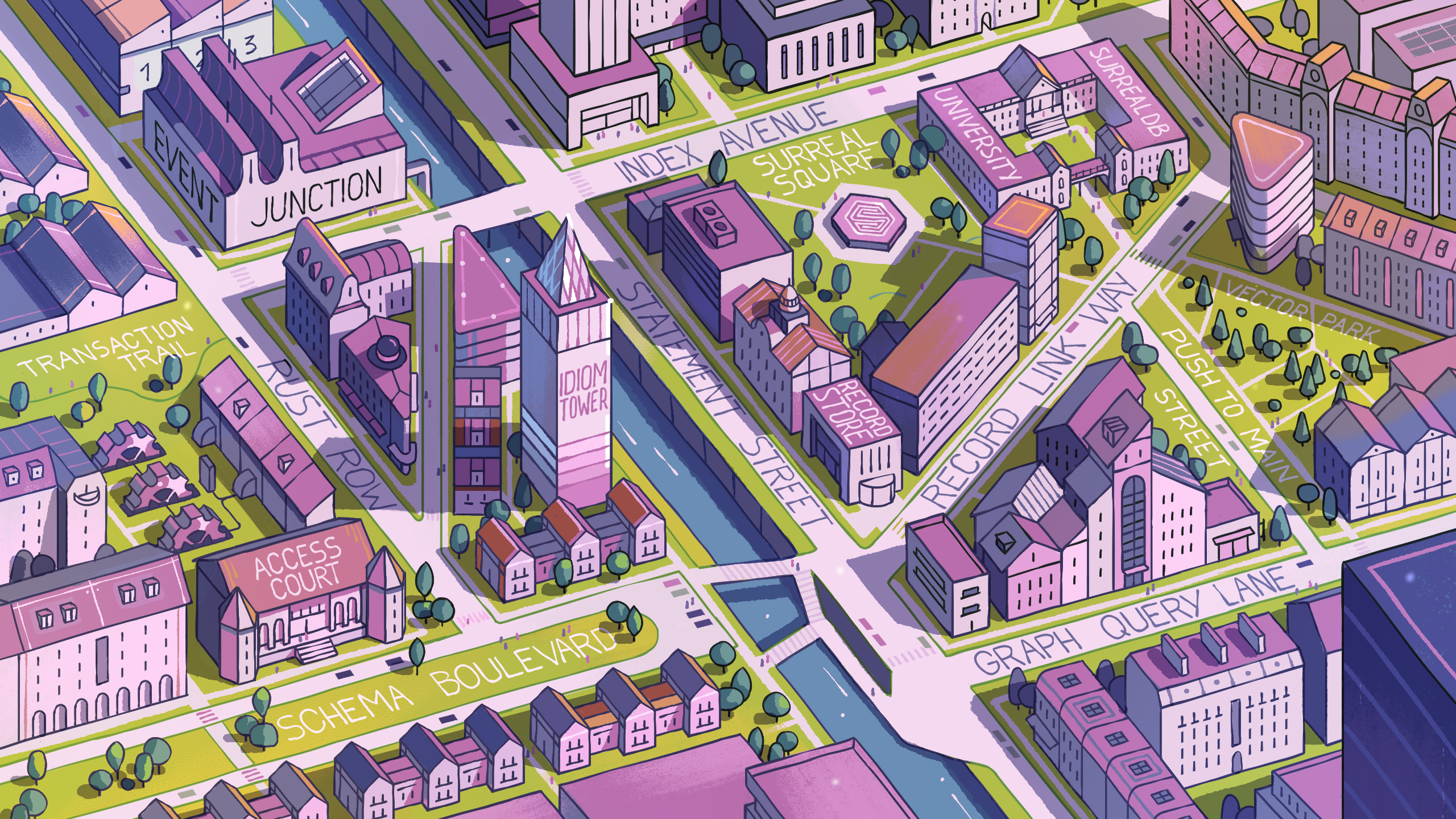
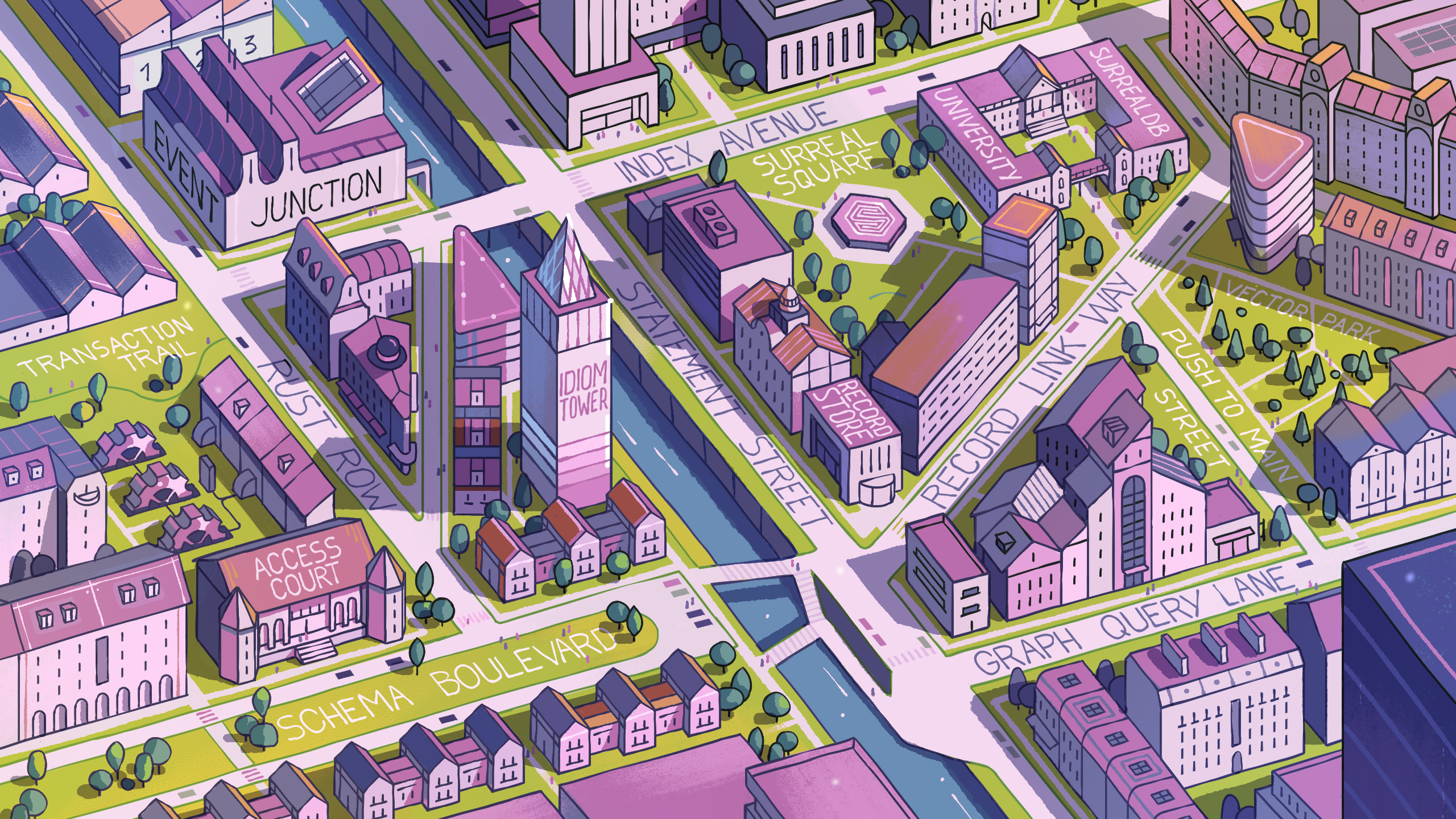
13: Viewing the database as a whole
Now that we have some data in the database, let's see what it looks like as a whole. The INFO FOR DB command will do this.
The output shows three schemaless tables. These are automatically created every time you use a CREATE statement for a table that doesn't exist yet. If you want to disable this behaviour, you can start SurrealDB in strict mode. In strict mode, you need to manually define anything before you can use it.
All of the statements inside the INFO FOR DB output are followed by a PERMISSIONS NONE clause, meaning that they can't be accessed by record users - users that aren't core database users.
But inside the Sandbox we are logged in as a root user, so PERMISSIONS NONE doesn't affect us.
One of the tables is called some_record, which we created back on page 6 for a simple demonstration. While we deleted all of its records, the DEFINE TABLE statement to create it in the first place wasn't touched, leaving our database with a DEFINE TABLE some_record that we never used again.
Since we won't be needing it, let's remove it with a REMOVE statement. Since the statement to create it was DEFINE TABLE some_record..., it can be removed with REMOVE TABLE some_record.
The output is NONE, showing that the statement worked and nothing was returned. If you try to run the same REMOVE statement again, you'll see an error instead.