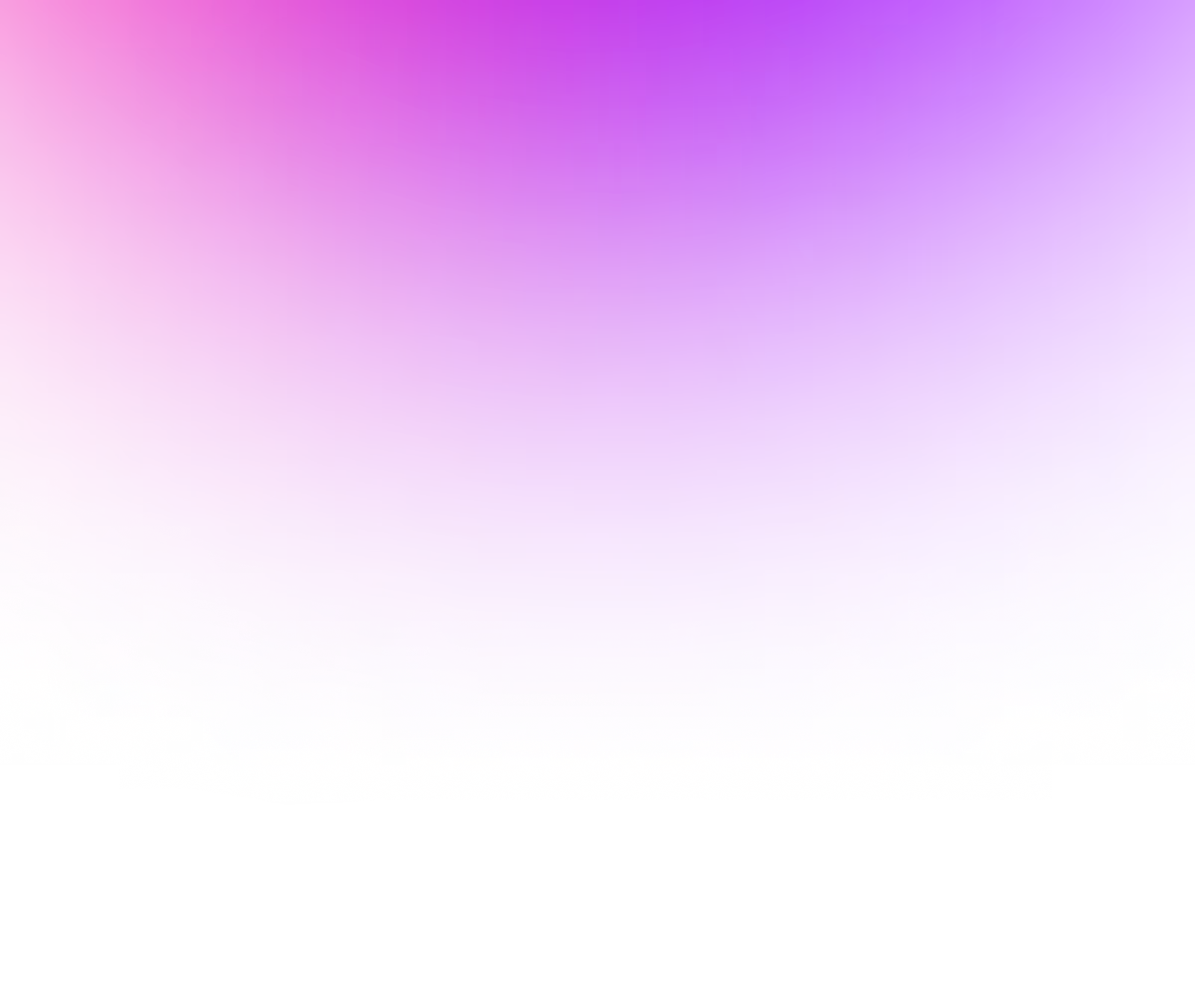

Authentication Required
This course requires authentication.
Please sign in to continue
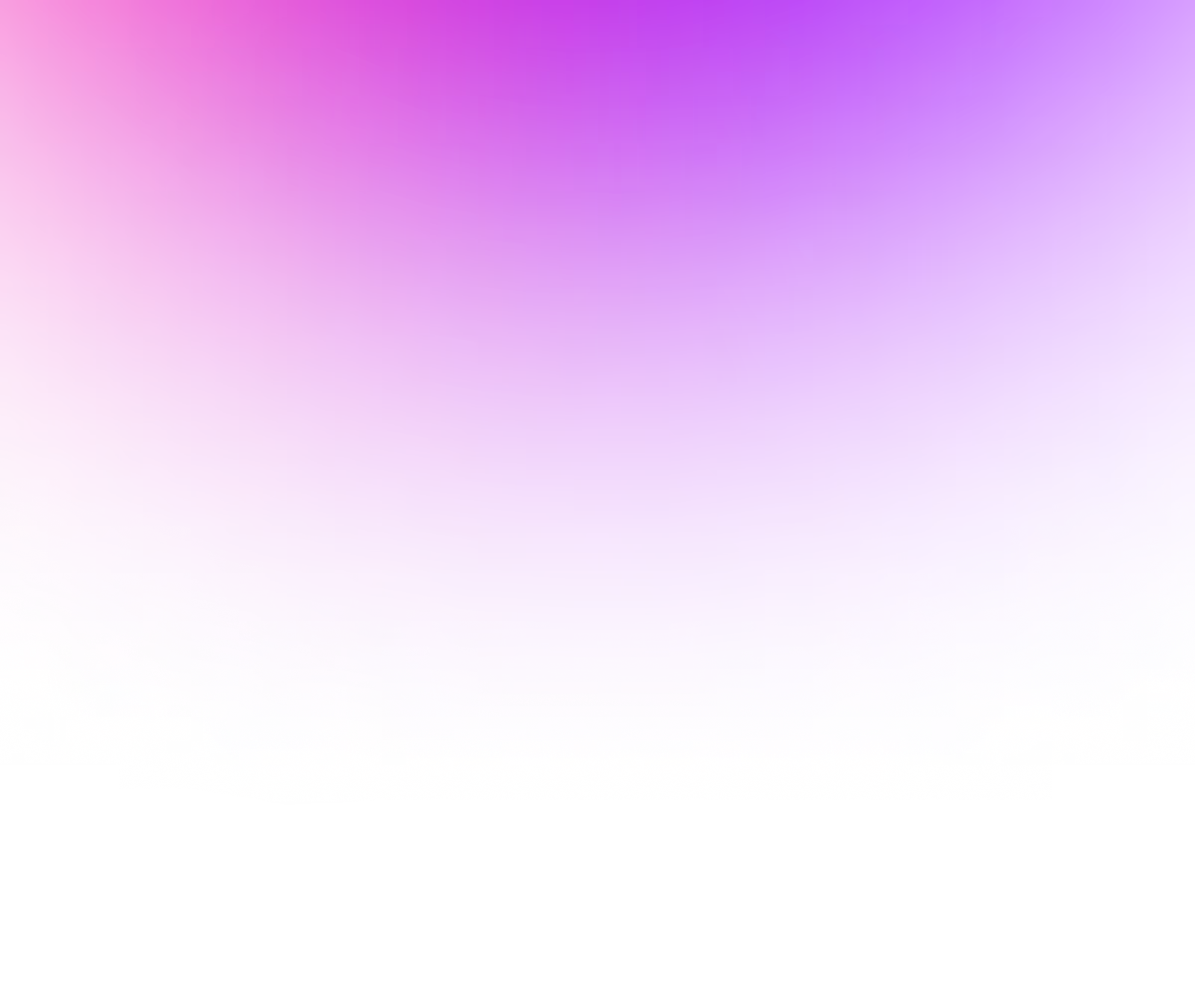

This course requires authentication.
Please sign in to continue
SurrealDB is a versatile database with numerous features and functionality. In this lesson, we’ll cover how to allow and deny certain capabilities.
SurrealDB is secure by default and is suitable for all database use cases. It offers powerful query capabilities like scripting, functions or network access from within your SurrealQL queries. There are command line flags to allow and deny certain capabilities. Denied capabilities override any allowed capabilities with matching options. When a query wants to use a capability that is not enabled, SurrealDB will reject it.
You can enable all the query capabilities using --allow-all
, which is useful for experimenting with SurrealDB on your laptop. You can also use --deny-all
to explicitly override any allowed query capabilities.
While allow-all
might be useful for local experiments, its important to note that we strongly discourage running SurrealDB in production with all query capabilities enabled without a good reason for it. Instead, we recommend enabling only the capabilities that are necessary to your service.
For a full list of the query capabilities that SurrealDB supports and their details, you can check out our documentation.
For this lesson, we’ll focus on network access, guest access and functions.
As we’ve seen, SurrealDB offers http
functions that can access external network endpoints.
We’ve already seen the get
function, but we also have put
, post
, patch
, delete
and head
.
If you want to allow or deny access to certain network targets, you can configure the network options accordingly.
As an example, you can:
Guest access is used when you want to expose certain parts of a database to non-authenticated users. It’s useful when you want to serve datasets publicly and still require authentication for the rest of the system.
Guest access is denied by default, but even when this capability is allowed, a guest user can only execute functions or CRUD operations like CREATE
or SELECT
for and only if the PERMISSIONS
clause for the resource being used in the query allows it. Otherwise you’ll get an error message such as Not enough permissions to perform this action
.
SurrealDB offers built-in functions to perform common operations like string manipulation or math. Users can also define their own functions with custom logic.
In certain environments, you may not want users to use specific functions, such as the http
functions, or execute any custom function at all. You can use the allow/deny lists to configure what functions are allowed and what functions are denied.
To summarise, SurrealDB has many query capabilities such as network access, guest access and functions. You can use command line flags to allow and deny these capabilities
You’ll find a full list of the query capabilities that SurrealDB supports and their details in our documentation.
That’s everything for this part on security, hope you’ve enjoyed it.