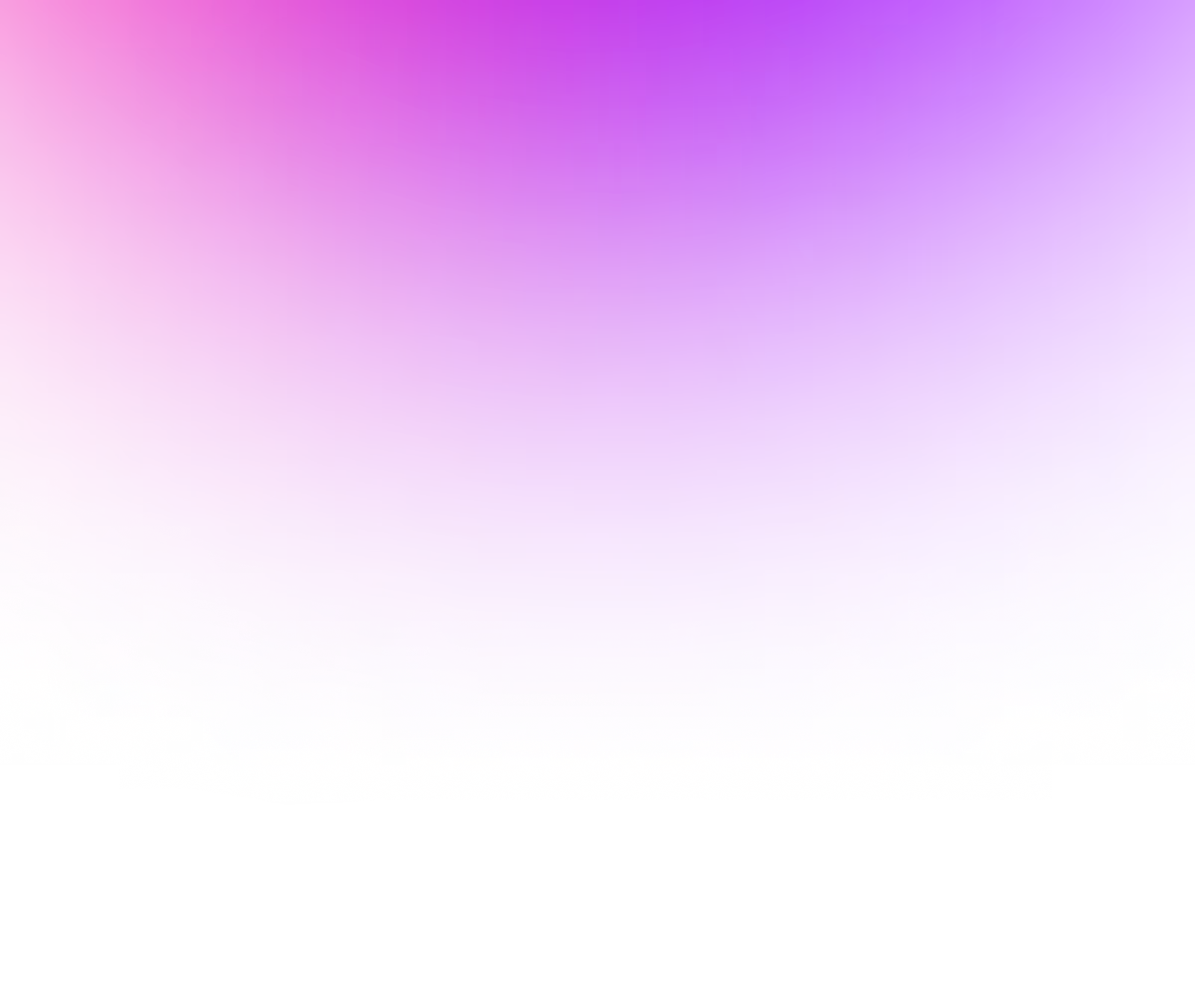

Authentication Required
This course requires authentication.
Please sign in to continue
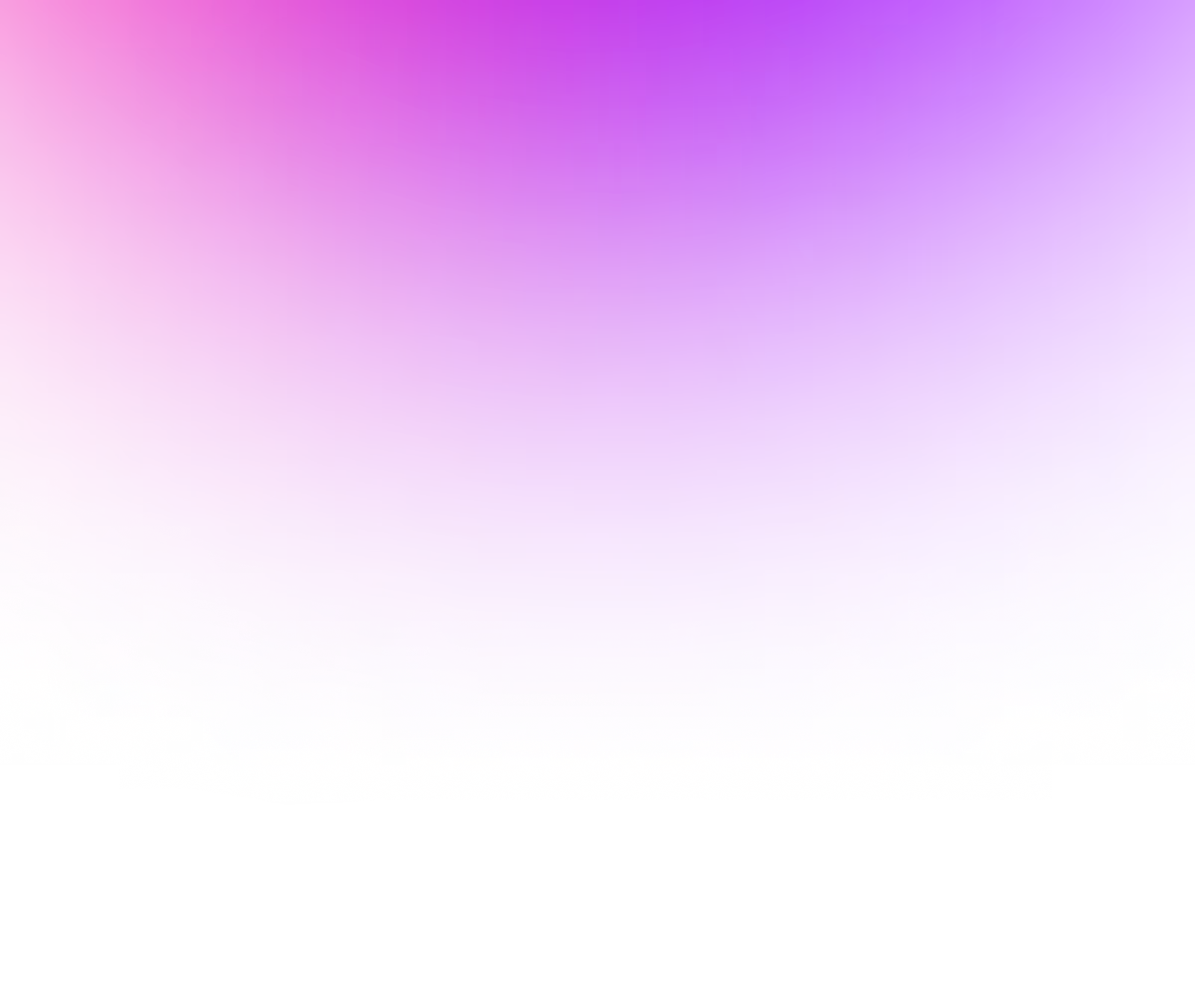

This course requires authentication.
Please sign in to continue
The third and final relationship type we’ll explore is relational style joins.
We’ll go through
Relational style joins is very intentional wording as SurrealDB doesn’t do traditional SQL joins.
Instead, we have thought from first principles about what developers need from database relationships to develop easily and scale quickly.
This led us to our primary way of creating relationships at write time to simplify scaling and improve developer experience at query time.
We’ve covered these in our previous two lessons.
Now, we will learn about semi-joins, anti-joins, and correlated subqueries.
Those are fancy terms but don’t worry; it will all make sense soon enough.
It’s a subquery that filters the outer query with the results of the inner query.
Now that we’ve got the dictionary definition out of the way, let’s get to the exciting stuff.
We’ll explore the same query written in 3 different ways in both SQL and SurrealQL.
This will really help you see the difference between a semi-join, correlated subquery and a traditional SQL join.
IN
exampleAs SurrealQL is a SQL-like language, you’ll notice that the examples will look very similar, see if you can spot the difference.
In the SQL example since inner queries run before outer queries, it’s often good to read subqueries from the inside out.
Starting with us filtering for product sku’s in the product_sku
table that have the colour of “black pink”, then “joining” the product_sku
table to the product
table using the id
and in
fields.
This then allows us to see the name of the product which has the colour “black pink”.
In the SurrealQL example, the reason you see the VALUE
clause added to the SELECT
statement is because by default SurrealDB returns objects. Since we want to check if an ID is in an array of IDs, SELECT VALUE
allows you to return an array of values instead.
A key thing to note is that the entirety of the inner query is run before the outer query, which would make it an uncorrelated subquery. This does have some pros and cons, as we’ll explore in our next example.
This is a subquery that filters the outer query with the results of the inner query and is a type of semi-join.
The key difference here is that the inner query can’t run without the outer query, as you can see in the WHERE
statement.
The defining characteristic of correlated subqueries is that they reference a column in the outer query and execute the subquery once for each row in the outer query.
Now, you might be wondering, why would we do that?
Well, it might be more performant. But as always, it depends.
One of the things it depends on, is how your query optimiser handles your query. It also depends on how large the table of the inner query is and how complicated the logic is.
In our example, the product table is small and only filters on colour, so it’s not a big deal to scan the whole table.
The reason why WHERE
condition can be more performant, is because we are limiting the range of possible records to scan only those relevant to the outer query.
Performance isn’t the only reason we might use the WHERE
condition. We also use this condition, as you could run out of memory if the product table were large enough, which is why we introduced the TEMPFILES
clause as seen previously.
The key thing to remember is that you cannot assume one way is always better, as it depends on the above factors and more.
Therefore, if you need the best performance, it’s worth testing both, as the results might surprise you.
Anti-joins are still a subquery that filters the outer query with the results of the inner query.
The only difference is that it’s the opposite of the queries as seen in the previous examples. Instead of IN
, it is NOT IN
, and instead of EXISTS
, it is NOT EXISTS
. However, since SurrealDB doesn’t use EXIST
you can instead put an exclamation mark !
in front of the subquery, to indicate NOT EXISTS
like in this SurrealQL example.
Ok, enough with the subqueries, let’s look at how this compares to a normal SQL join.
JOIN
example
Just to reiterate, the IN
, EXIST
, and JOIN
examples all give the same results, they just have a different way of getting there.
As you can see in this example, things don’t need to be complicated.
If you can make relationships at write time, you can completely eliminate the typical complexity, and errors people make with joins at query time. Such as not knowing the grain of the data and whether you need a left, right, inner, outer, lateral, or cross join.
Let’s summarise what we’ve learned.
Semi-joins, anti-joins and correlated subqueries are all subqueries that filter the outer query with the results of the inner query.
We’ve shown how to:
IN
clause along with SELECT VALUE
for semi-joins.NOT IN
and the exclamation mark !
instead of NOT EXISTS
for turning semi-joins into anti-joins.$parent
parameter for correlated subqueries.That’s everything about relational style joins, I hope you have enjoyed this part on relationships.
Hopefully, this lesson clears up some of the fears of missing out (FOMO) that you might have had about SurrealDB not having traditional SQL joins. See you in Part 3.