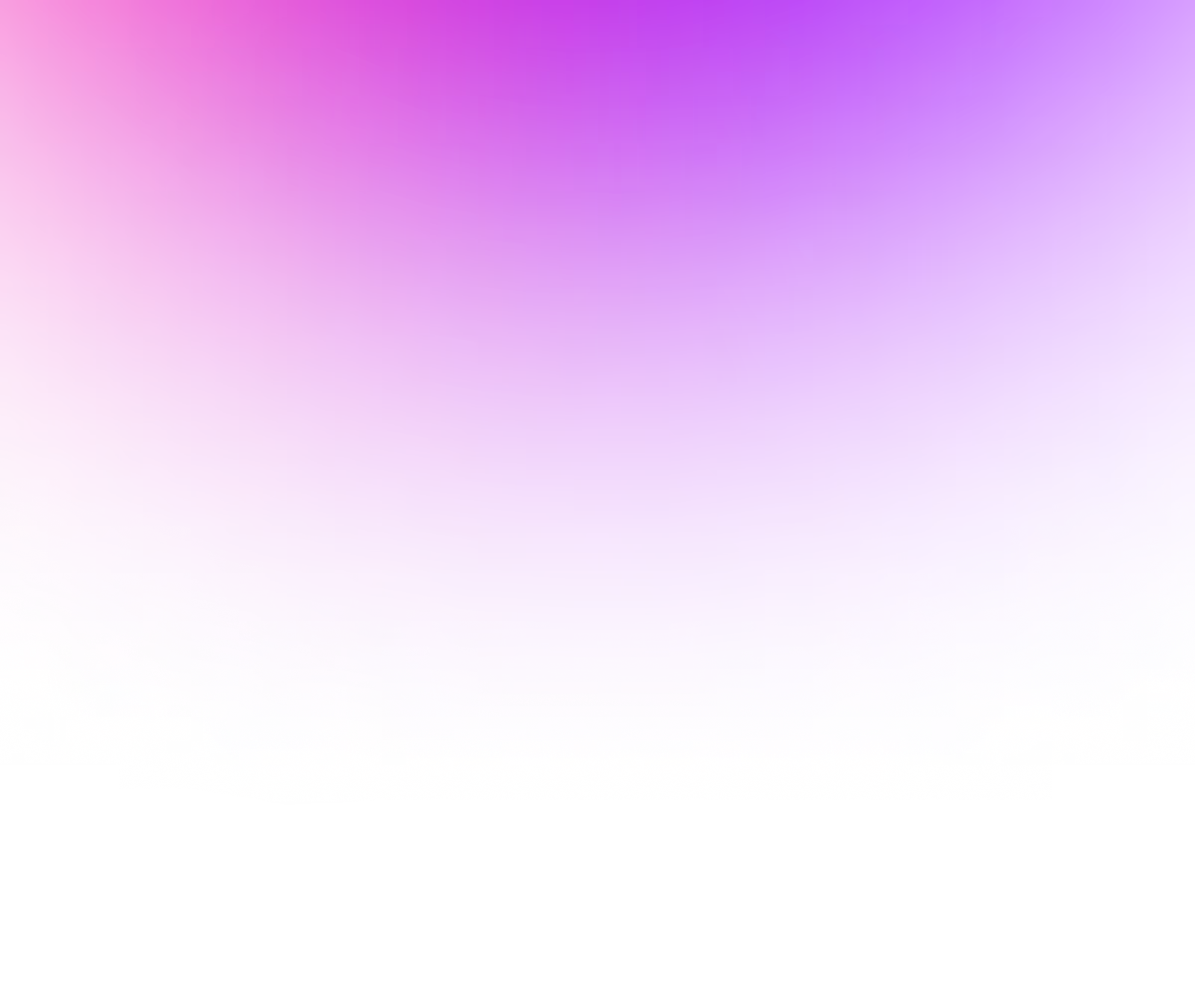

Authentication Required
This course requires authentication.
Please sign in to continue
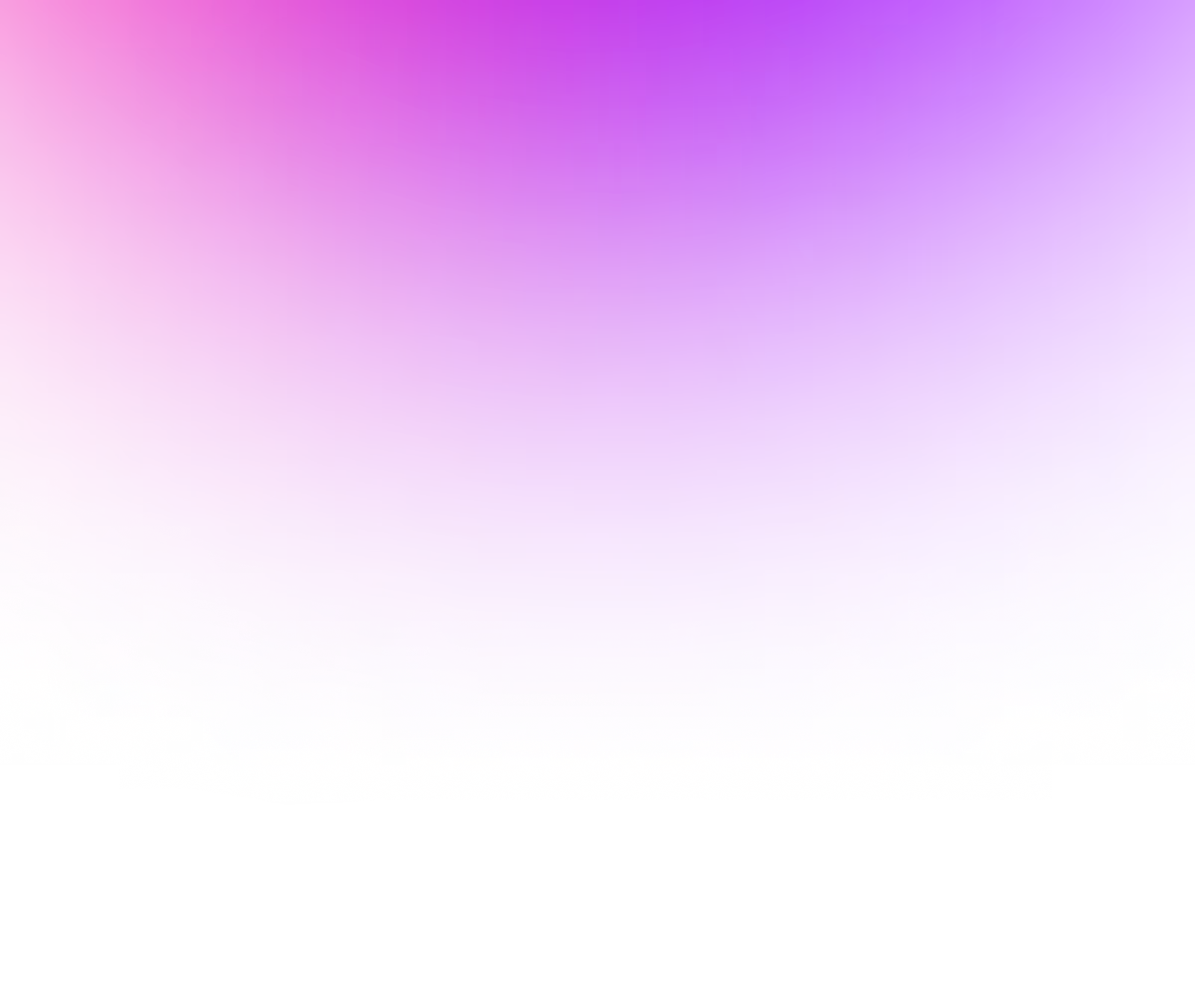

This course requires authentication.
Please sign in to continue
Now that we’ve learned how to define both tables and fields, It’s time for some schemafull CRUD.
In this lesson, we’ll only cover what is different from schemaless CRUD, namely how to update the schema and data for tables and fields using:
FIELD
clause on the REMOVE
statementOVERWRITE
clause on the DEFINE
statementALTER
statementWhen updating our schemaless tables, we could just SET
or UNSET
fields and they would appear.
Now if we try to do that, we’ll see that the first UPDATE
query which tries to SET
a new field on our product table, appears to succeed, but our new field is nowhere to be found as it was dropped because it was not a part of the schema. We would first need to define the new field before creating it.
For our second UPDATE
query which tries to UNSET
the category
field on our product
table, we also get a schema error.
In order to remove a field from our schemafull table, we first need to use the REMOVE FIELD
statement.
However, that is not enough to actually remove the field data, as the REMOVE FIELD
statement only removes the schema definition.
Once the schema definition is removed, we can use UNSET
like for we did earlier.
There is however another way, if removing multiple fields, we can simply run UPDATE product
and the UPDATE
statement will remove anything that is no longer a part of the schema definition.
For updating existing schema definitions there are two options:
OVERWRITE
clause on the DEFINE
statementALTER
statementFor example, we can change the datatype of a field or change a table from schemafull to schemaless.
The difference between these two options is that
DEFINE ... OVERWRITE
can be used to both create new definitions and update existing ones, but needs to include the entire definition.ALTER
statement only updates existing definitions and only needs to include the items to be updated, not the entire definition.Let’s summarise what we’ve learned
When adding and removing fields
DEFINE FIELD
to add the field to the schema before using UPDATE
to add the data.REMOVE FIELD
to remove the field from the schema before using UPDATE
to remove the data.When updating fields and tables
DEFINE ... OVERWRITE
can be used to both create new definitions and update existing ones, but needs to include the entire definition.ALTER
statement only updates existing definitions and only needs to include the items to be updated, not the entire definition.That’s it for this part on making our data schemafull, in the next part, we’ll explore how to make our data secure.