Pending completion
Graph relations
The first relationship type we'll explore is graph relations, we'll go through.
How graphs work
How to practically model our data as a graph, using the
RELATEstatementHow to use graph relations in our CRUD operations
How graphs work
G equals a pair of V and E sets. G = (V, E).
That is the formal mathematical definition of a graph, but let's translate that into normal language.
Graphs are just points connected by lines, which means they come in different shapes and sizes.
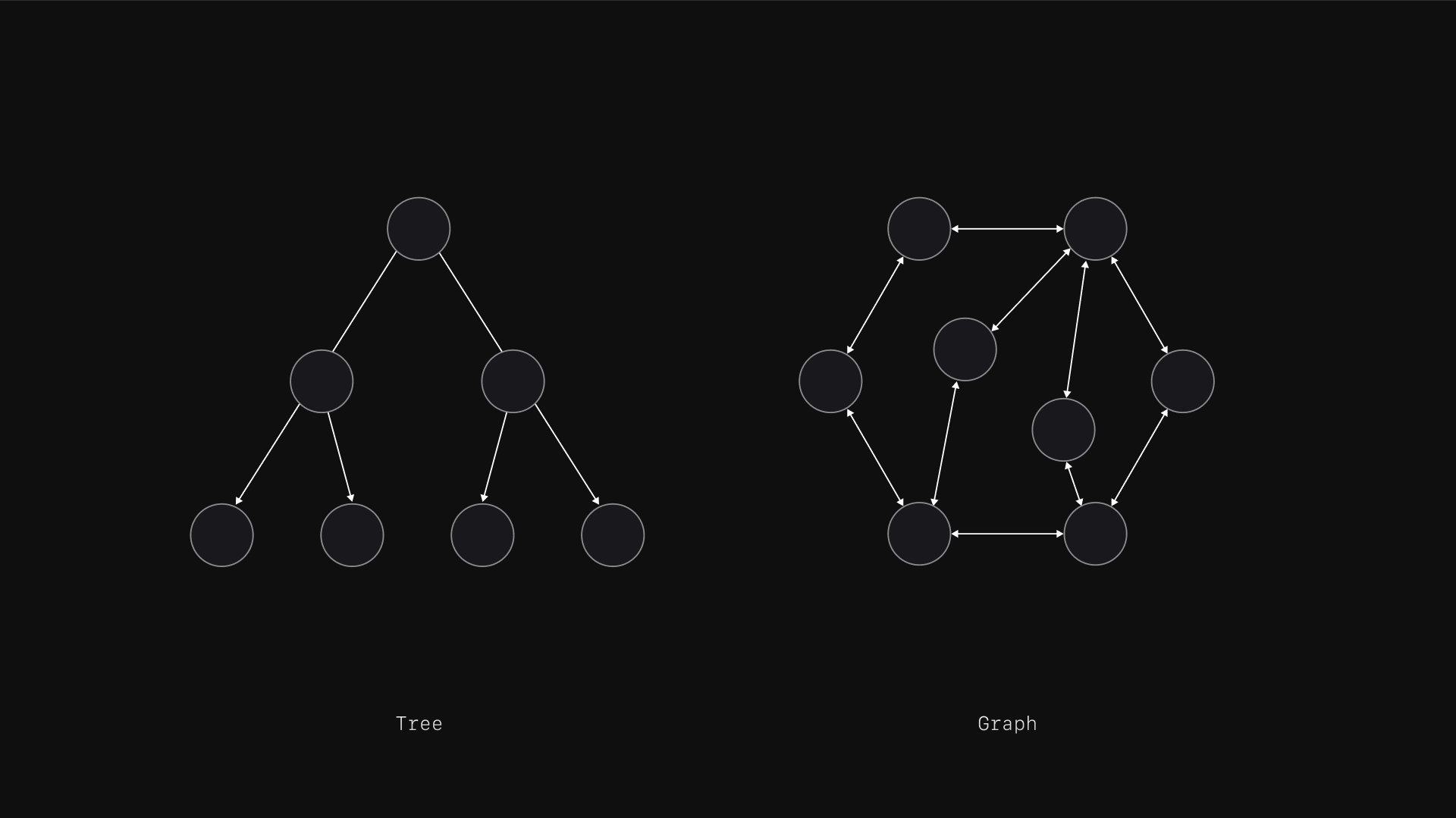
The points are called nodes or vertices and represent our main entities, such as your friends.
The lines are called edges or links and represent the relationships between nodes, such as the connections between you and your friends.
Edges can be both unidirectional, like in this tree example, and bidirectional like in the network example.
These are the fundamentals of how graphs work.
Modelling our data as a graph
How this works in practice in most graph databases, is through something called semantic triples, which is a way to describe a graph in a three-part structure:
subject → predicate → object
OR
node → edge → node
Another way to think about this is in terms of nouns connected by verbs, such that it forms a sentence.
noun → verb → noun
OR
person → order → product
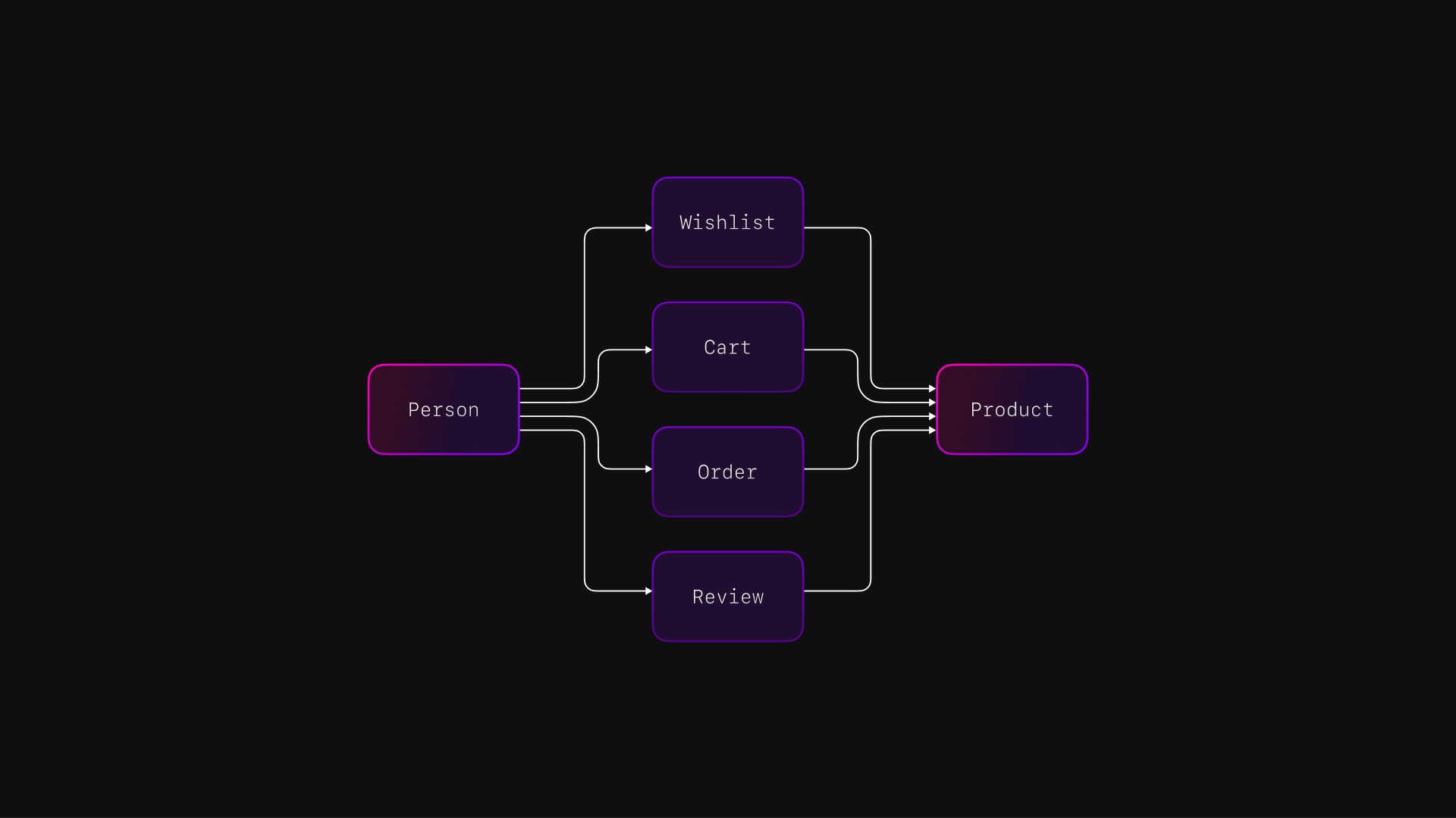
The RELATE statement
SurrealDB introduces a new statement called RELATE using this three-part structure.
Using the RELATE statement, we can create our primary relationships based on the major actions a person using our e-commerce store would take: wishlist, cart, order and review. These will serve as our edge tables.
The RELATE statement works with one record ID at a time for each table.
Here, we are taking an existing record ID from the person and product table. Then for the middle tables which are the edge tables.
Those get created if they don't already exist. We are also specifying that these new records should use a ULID as an ID.
Once we run the RELATE statement, we'll see two new fields: in and out.
Now you might be wondering, when were these created since it didn't seem like we specified them before. We did actually specify them using the RELATE statement because another way of looking at the semantic triple is in the three-part structure
in → id → out
Where the first node is called in, the edge is the id, and the second node is the out.
Adding data to Edge Tables using SET and CONTENT
What really sets SurrealDB apart from graph-only databases, is that our edges are also real tables, meaning that you can store information in them, which allows for even more flexible data models.
We can both create our order relationship and use it at the same time to fetch connected data from both the product and person tables.
Notice that the direction of the arrow changes based on the table we are fetching from.
Looking at the RELATE statement, we can see that we only specified one direction, going from person to order to product.
However, the RELATE statement creates a bidirectional graph by default, meaning that even if we only specified Person → order → product, it will also do person ← order ← product.
RELATE just two tables
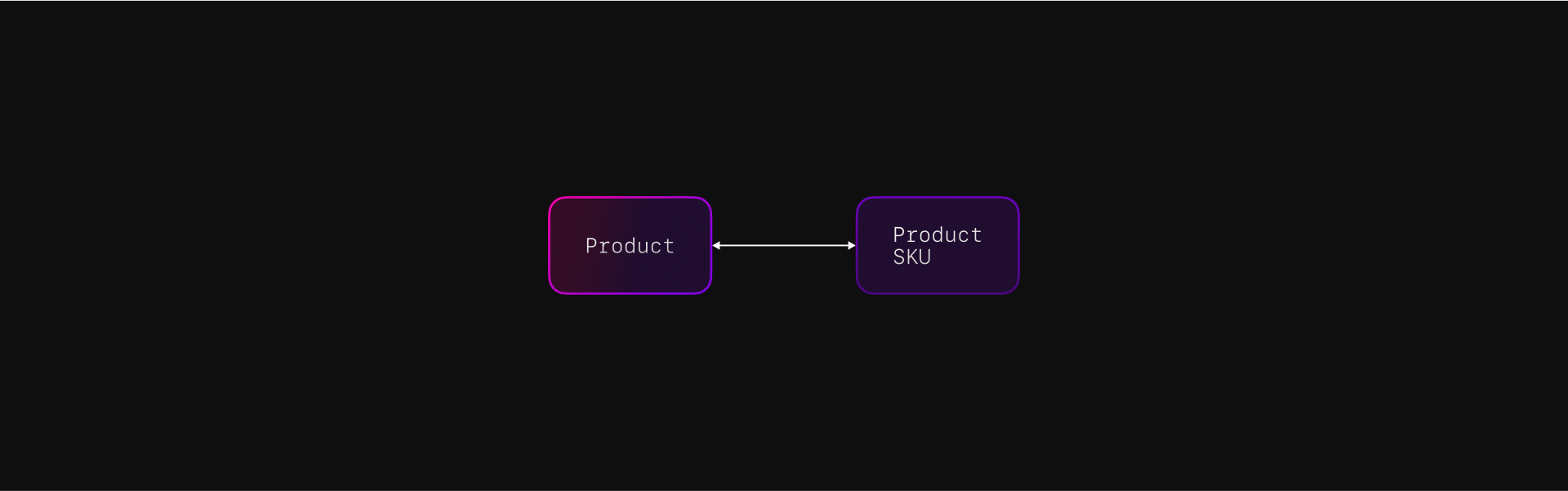
So far we've been focusing on connecting three tables in our semantic triple, we can however use just two tables as well, by having the in and out be the same Record ID.
Inserting multiple relations
There are two ways to INSERT multiple relations.
The first way is by using the RELATION clause on the INSERT statement. It works the same way a normal INSERT would, just with the in and out fields being required to specify the relationship.
The second way is using parameters to do a cartesian product.
This creates a relationship record for each combination of Record IDs. Such that if we have 10 records each in the person and product tables, we get 100 records in the order edge table.
This should only be used with extreme caution as it can quickly use all your available resources, if allowed to, therefore it's always good to add a TIMEOUT clause when using this.
Graph CRUD operations
We've already covered how to create graph relations, let's now explore how to use them in the rest of our CRUD operations.
You can use graph relations in any CRUD operation either by using the arrow syntax <- -> or dot notation using in and out. Both are valid ways of querying the data.
Summary
Now that we've tackled learning graphs, let's summarise what we've learned.
Graphs work by:
Creating
nodes, also calledvertices, as your main entities.Creating connections between these
nodesusingedgeswhich can be unidirectional or bidirectional
Let's also summarise what we have learned for the RELATE statement:
It creates a graph using a semantic triple, which has the following structure
Subject → predicate → object.
Person → order → product.
It creates a bidirectional graph by default, meaning that even if we only specified
Person → order → product it will also do person ← order ← product.
It can include data along with the relationship, as our edges are just another table type.
It can only create one record at a time, unless using parameters to do a cartesian product.
The
RELATIONclause on theINSERTstatement,INSERT RELATION INTO, is used toINSERTmultiple records. It works in the same way as a normalINSERTwould just with theinandoutfields being required to specify the relationship.
You can also use graph relations in any CRUD operation either by using the arrow syntax <- -> or dot notation using in and out. Both are valid ways of querying the data.
That's everything about graph relations, I'll see you in the next lesson, where we'll explore record links.