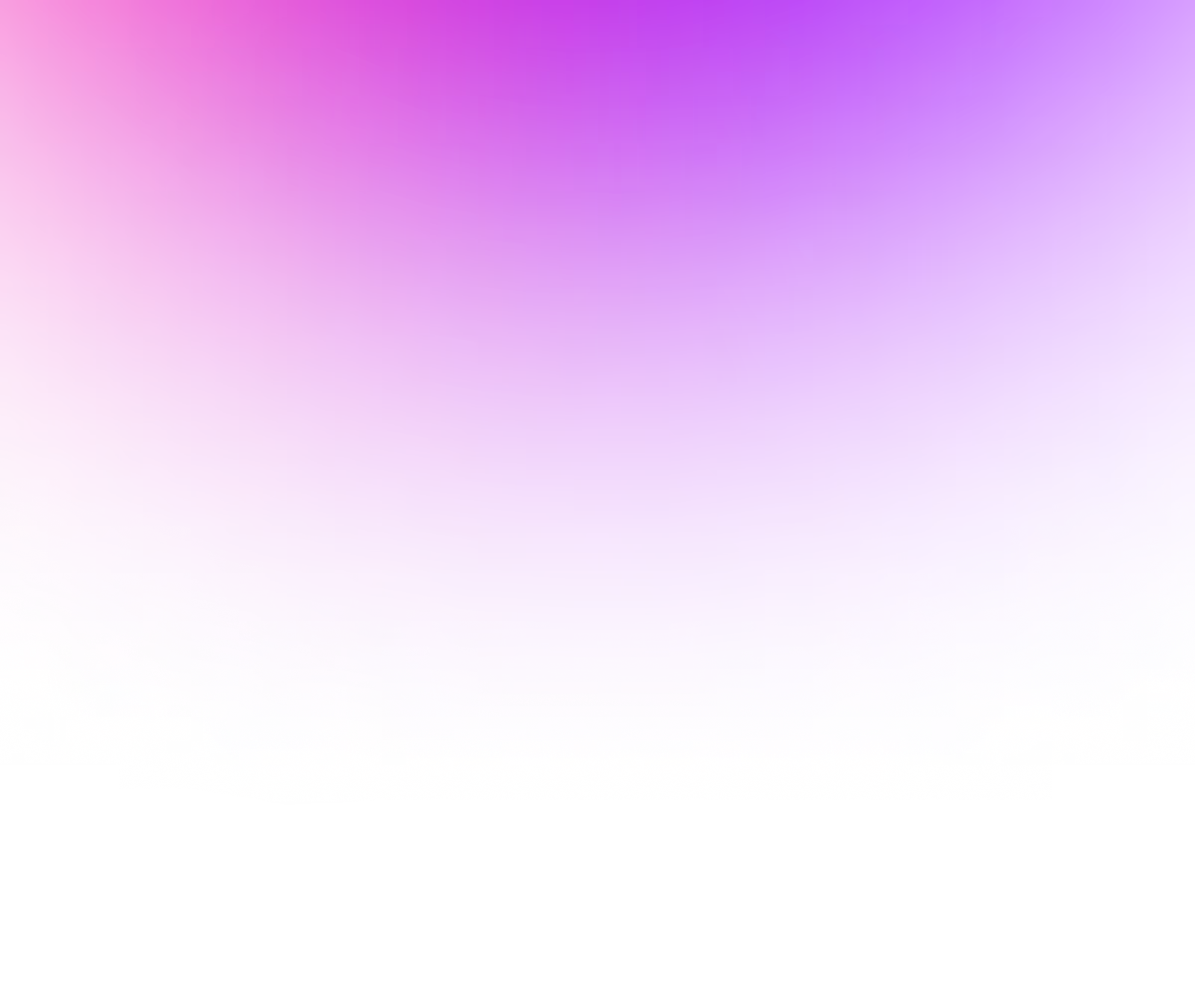

Authentication Required
This course requires authentication.
Please sign in to continue
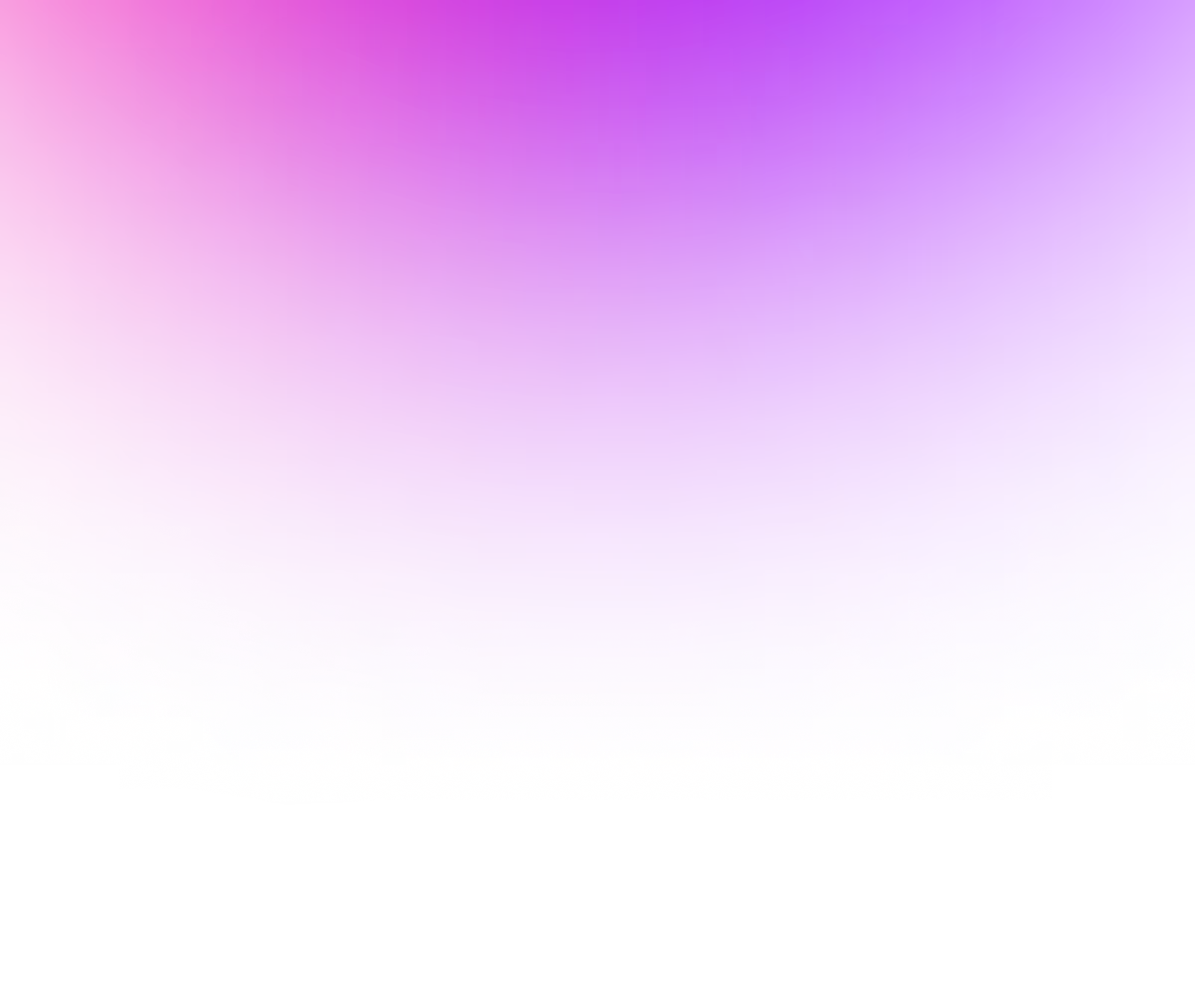

This course requires authentication.
Please sign in to continue
Now that we’ve returned from selecting things, it’s time to update our knowledge of the UPDATE
statement.
We’ll cover:
Starting where we left off in our previous lesson on inserting data.
INSERT
We briefly touched on how both the INSERT
and UPSERT
statements both INSERT
and UPDATE
.
Let’s expand a bit on the example of how to UPDATE
with the INSERT
statement before moving on to the UPDATE
statement.
We saw the first example in the previous lesson, but there is also another way to UPDATE
data using the $input
parameter. Here the $input
parameter is an object that gives us access to all the fields of the record we are attempting to insert. We can therefore use the dot notation to select the sizes field that we are inserting and use that to update the sizes field that already exists.
While this is possible if you need it, the UPDATE
statement generally has a much better developer experience for updating, as we’ll see.
Now we mentioned that we have 4 different methods, but you’re seeing 5 update statements here, let’s explain.
We have SET
, MERGE
and PATCH
, which can update individual fields in a record. Here we are updating the currency field in the entire product table.
SET
uses familiar SQL syntaxMERGE
does the same thing just using a JSON-like syntaxPATCH
also does the same thing, just using the JSON Patch specificationThe JSON Patch specification is a proposed standard by the Internet Engineering Task Force (IETF).
The purpose is to avoid sending a whole document when only a part has changed, used in combination with the HTTP PATCH
method. Allowing for partial updates for HTTP APIs in a standards-compliant way.
Therefore we have:
MERGE
which sends partial documents in our own simplified wayPATCH
which sends partial documents in a standards-compliant way
MERGE
but with a somewhat more complex syntaxMoving on to CONTENT
and REPLACE
. They are both the same thing, as REPLACE
is just an alias for CONTENT
.
What they do, however, is always send the whole document. Which means it effectively replaces the CONTENT
that was there previously.
Let’s explore another, more realistic example. Here we are updating a single record, which again, is the hoodie I’m currently wearing. We used to have this hoodie in the pink colour on our SurrealDB.store, but the manufacturer stopped using that colour, which meant we needed another pink colour, the Bubble Gum Pink.
Therefore, we need to update the product table in our fictional Surreal Deal Store to reflect that.
As we’re replacing just an item in an array, we cannot use MERGE
as it only works on entire fields, including nested fields inside objects like time.updated_at
as long as you put the field path in quotes “time.updated_at": time::now()
.
We are then left with SET
and PATCH
, where we remove the pink colour from the array, add Bubble Gum Pink and finally update the updated_at
time. We could simplify our PATCH
to only use two replace operations, but I separated it into remove
and add
just for educational purposes here.
You can also UPDATE
a range of records, either by using record ranges or the where clause.
Whenever you can, always use record IDs as that is the most efficient way.
The UPDATE
statement is also used to DELETE
fields, but we’ll cover that in the next lesson on deleting data.
Now that we’ve updated our knowledge of the UPDATE
statement, let’s summarise what we’ve learned.
UPDATE
statement
SET
for a SQL-like experienceMERGE
to merge-update only specific fields within a record like SET
CONTENT
or its alias REPLACE
to completely replace the record dataPATCH
to use the JSON patch format for partial updates. Allowing for partial updates for HTTP APIs in a standards-compliant way.DELETE
fields (covered in the next lesson on deleting data).