SurrealDB supports a wide array of programming languages to integrate with. The Surrealist API Docs view provides you with a detailed and specialized documentation to integrate with your database using your preferred programming language. The API Docs contains topics such as authentication, schema management, and query execution, all brought in context using your database schema.
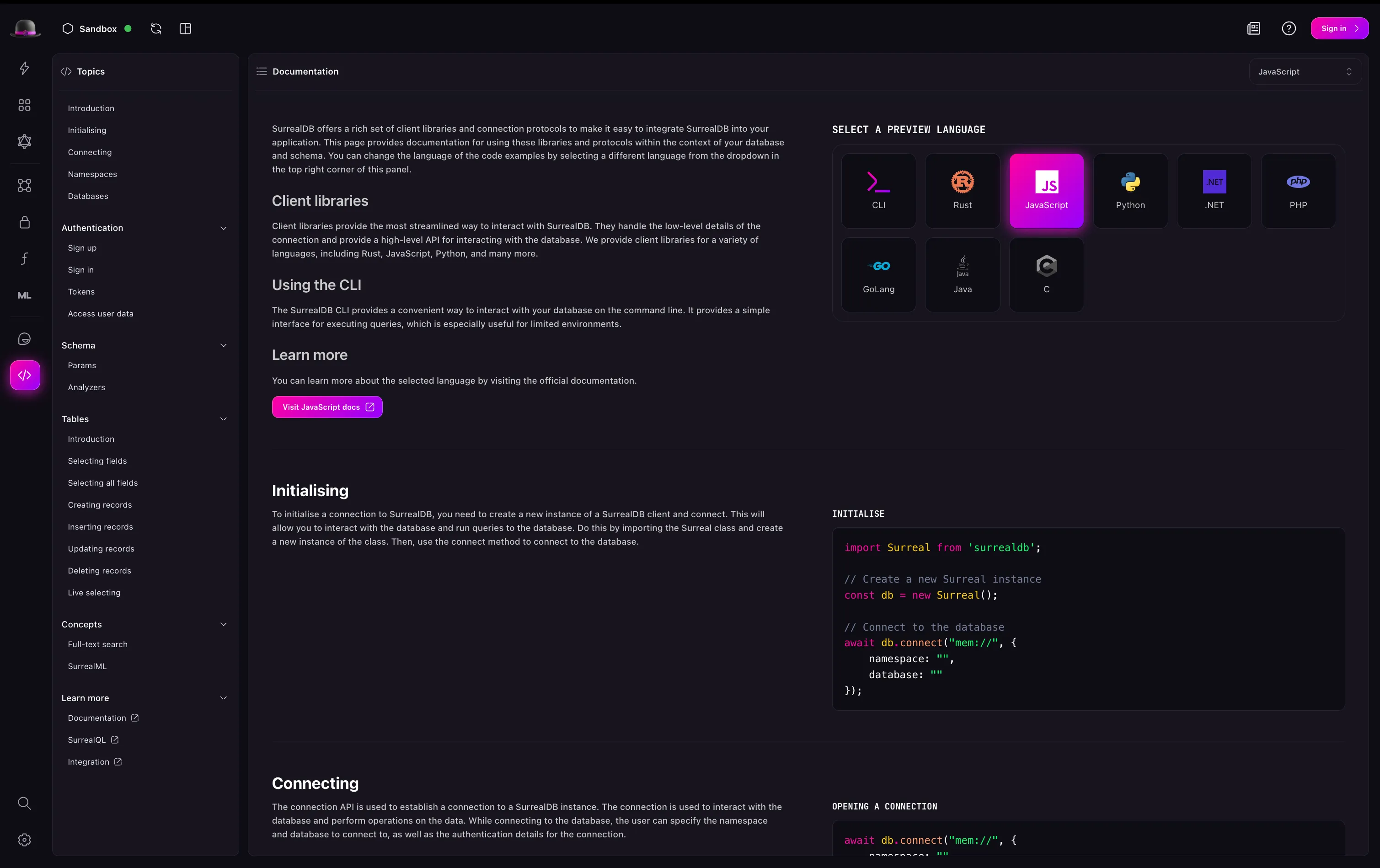
The topics panel acts as the Table of Contents for the API Docs. It lists out all the available topics in the API Docs categorized under different sections. You can press any topic to reveal it in the documentation panel where you can view the topic’s contents.
Depending on the selected SDK, the topics panel will show different sections and topics. For example, functionality unsupported by the selected SDK will not be shown in the topics panel.
You will also notice certain topics are related to the schema of the active database. These topics will provide ready to use code snippets using elements from the schema, such as table names or defined fields.
At the top of the documentation panel, you can select a programming language to preview the code snippets in. This will change the code snippets in the documentation panel to the selected language.
Additionally, a CLI option is provided to show snippets in the form of command line commands and raw SurrealQL.