The GraphQL view in Surrealist allows you to write, execute, and visualize GraphQL queries in real-time. You can see the results of your queries in JSON structure returned by GraphQL.
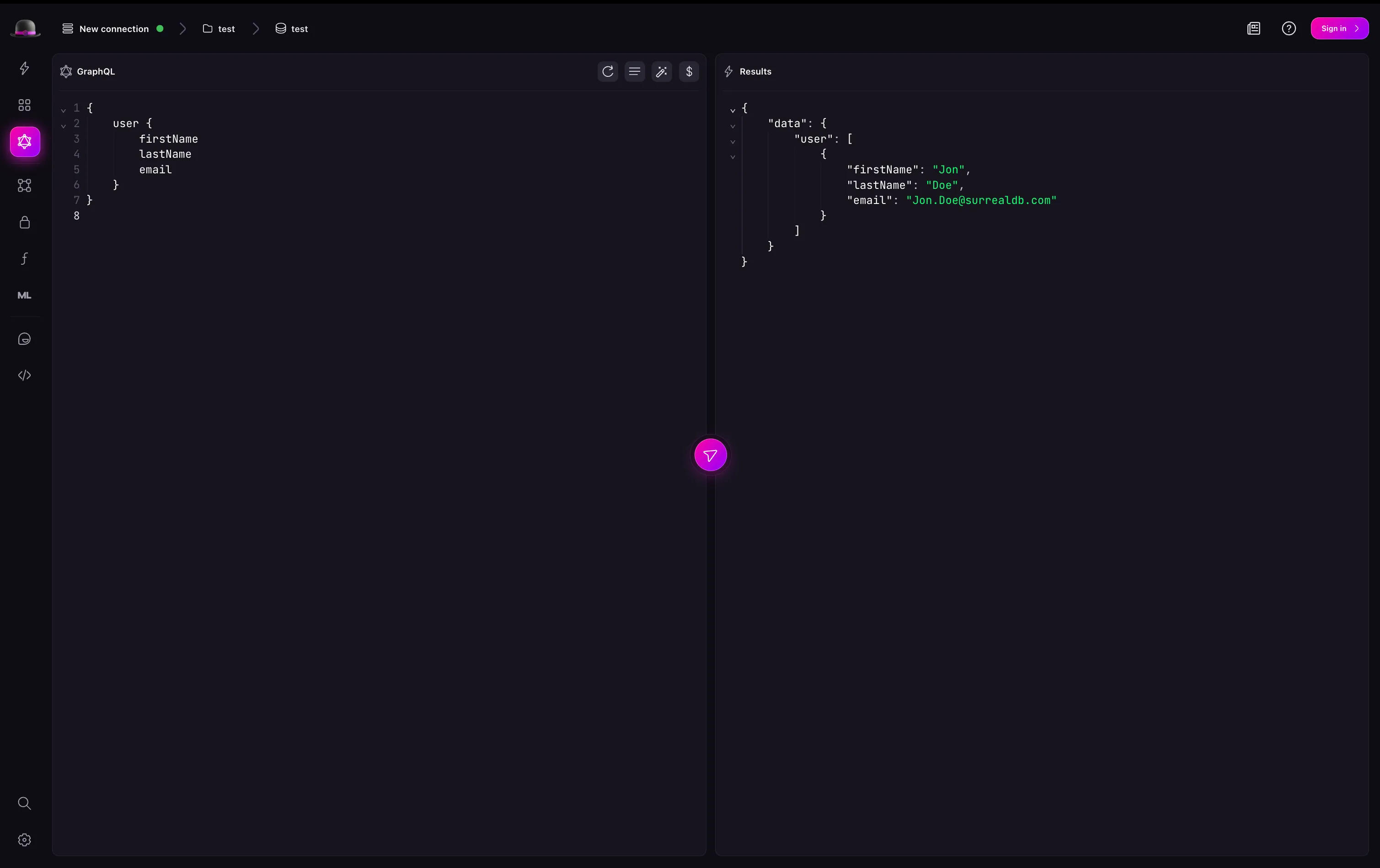
In the GraphQL view, you can refetch the schema by clicking the refresh button in the top right corner. This will refetch the schema from the database and update the GraphQL view.
Additionally, you can format your query by clicking the format button in the top right corner. This will format your query to the GraphQL syntax.
When working with variables, you can view them by clicking the variables button in the top right corner. This will show you the variables that you can use in your query.
You can also infer the variables from the query by clicking the infer variables button in the top right corner. This will infer the variables from the query and show you the variables that you can use in your query.
To learn more about using the GraphQL view, check the Querying via GraphQL documentation.