In this section, you will explore writing SurrealQL queries using the SurrealDB CLI. To get started, you will need to install the SurrealDB CLI on your local machine. You can do this by following the instructions in the installation section.
The CLI provides allows you to write, execute, and visualize SurrealQL queries in real-time.
After installing the SurrealDB CLI, you can start writing SurrealQL queries by running the surreal start command in your terminal. You can also add the --help flag to view the available options and commands.
To start a SurrealDB server, run the surreal start command, using the options below. This example serves the database at the default location (http://localhost:8000), with a username and password.
surreal start --user root --pass secret
The server is actively running, and should be left alone until you want to stop hosting the SurrealDB server.
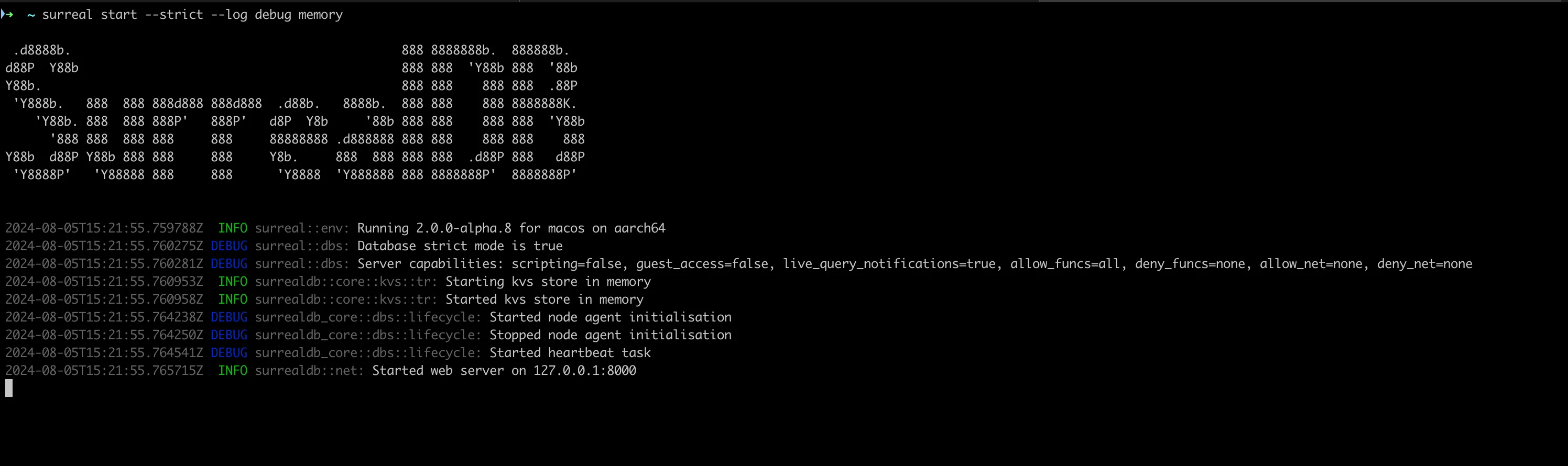
To run a SurrealQL query, open up a new terminal window and run the surreal sql command. You will now be connected to the server and able to follow up with a query. For example, to run a simple SELECT query, you can run the following command:
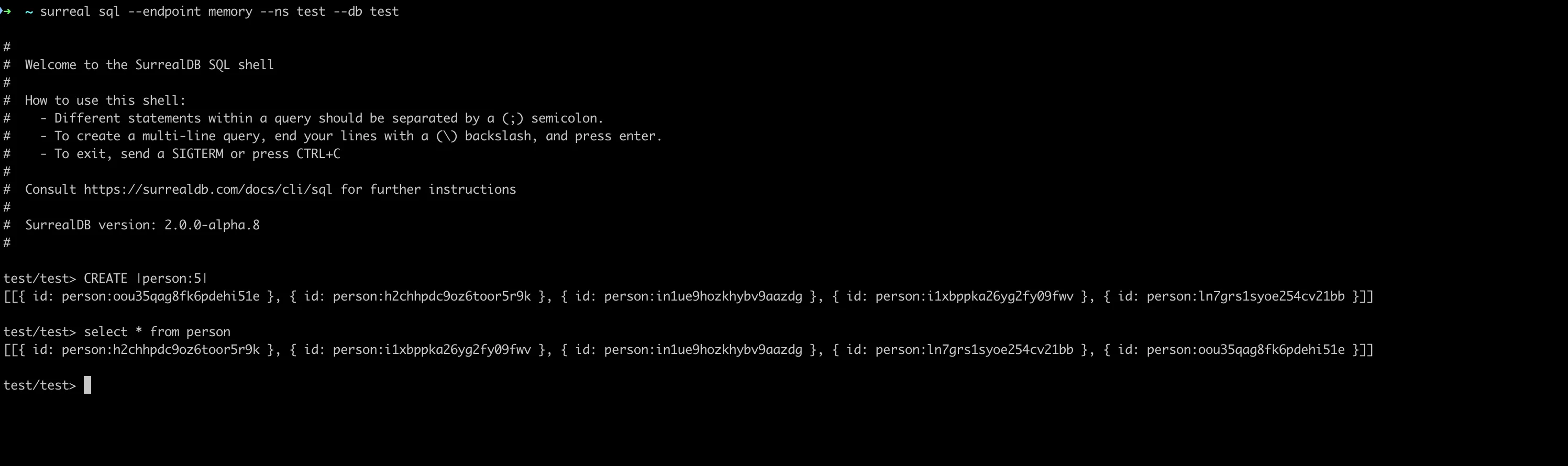
Learn more about the available commands and options in the SurrealDB CLI documentation.