SurrealDB supports a number of methods for connecting to the database and performing data queries. Each SDK has its own set of methods for connecting to the database and performing data queries.
In each SDK, you can connect to the database using a local or remote connection. Once you are connected, you can start performing data queries. Here is a list of all the Supported SDKs:
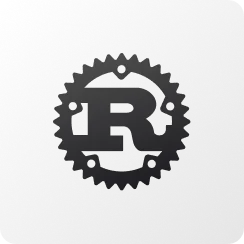
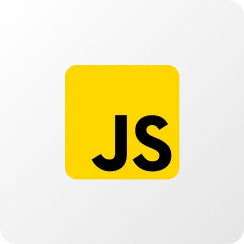
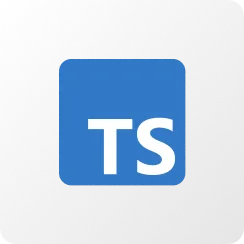
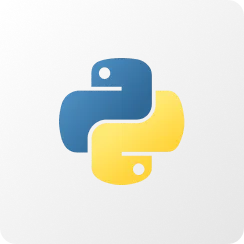
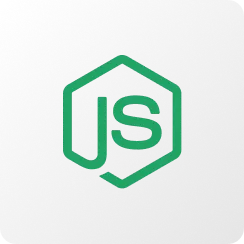
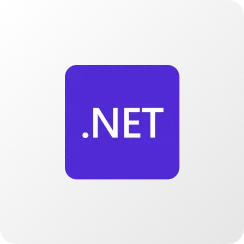

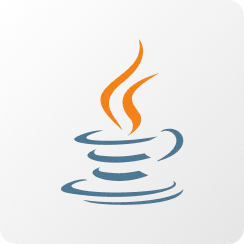

In addition to the variety of methods provided by the SDKs to perform data queries, the query method works as a catch-all way to run SurrealQL statements against the database.
| Arguments | Description | ||
|---|---|---|---|
query required | Specifies the SurrealQL statements. | ||
vars optional | Assigns variables which can be used in the query. |
.query_raw()
With .query_raw(), you will get back the raw RPC response. In contrast to the .query() method, this will not throw errors that occur in individual queries, but will rather give those back as a string, and this will include the time it took to execute the individual queries.
| Arguments | Description | ||
|---|---|---|---|
$query required | Specifies the SurrealQL statements. | ||
$vars optional | Assigns variables which can be used in the query. |
| Arguments | Description | ||
|---|---|---|---|
sql required | Specifies the SurrealQL statements. | ||
vars optional | Assigns variables which can be used in the query. |
| Arguments | Description | ||
|---|---|---|---|
sql required | Specifies the SurrealQL statements. | ||
cancellationToken optional | The cancellationToken enables graceful cancellation of asynchronous operations. |
.RawQuery() : Runs a set of SurrealQL statements against the database, based on a raw SurrealQL query.
| Arguments | Description | ||
|---|---|---|---|
sql required | Specifies the SurrealQL statements. | ||
params optional | Assigns variables which can be used in the query. | ||
cancellationToken optional | The cancellationToken enables graceful cancellation of asynchronous operations. |
| Arguments | Description | ||
|---|---|---|---|
sql required | Specifies the SurrealQL statements. | ||
vars optional | Assigns variables which can be used in the query. |
| Arguments | Description | ||
|---|---|---|---|
sql required | Specifies the SurrealQL statements. | ||
vars optional | Assigns variables which can be used in the query. |
Learn more about the SurrealQL query language.