Network access
Network access is a type of Instance capability that allows you to control and manage how your SurrealDB Cloud Instance connects to external services and networks through HTTP functions and requests. This capability enables you to make HTTP calls to external APIs and services directly from your database queries while maintaining control over which endpoints can be accessed.
With this feature, you can define precise rules that determine which network destinations your database can access. This helps protect your data, prevent unauthorized connections, and ensure compliance with your organization’s security policies.
In SurrealDB Cloud , network access lets you:
- Allow or deny outbound connections to specific domains, IP addresses, or ranges.
- Create custom policies that fit your infrastructure and security needs.
By leveraging network access, you gain full control over your database’s connectivity, reducing the risk of accidental data leaks or malicious activity.
Supported versions: >=2.1.8, <2.2.0 or >=2.2.6, <2.3.0 or >=2.3.6. If you are using a different version, you can still use network access, but you will need to manually upgrade to access the network access rules.
Using network access in SurrealDB Cloud
In your SurrealDB Cloud dashboard, you can easily configure and preview network access rules.
To allow outgoing HTTP requests from your instance, you’ll need to enable network access capability and configure allowed network patterns. Here’s how to do it:
Open the Network Access Section:In the SurrealDB Cloud dashboard, click on the configure instance button to open the instance configuration drawer. Here, you’ll find the network access option (set to Deny by default) to specify allowed and denied network patterns.
Set Allowed and Denied Patterns:
- Enter the domains, IP addresses, you wish to allow in the Allowed by default field.
- Add any domains or IPs you want to block in the Denied by default field.
Click on Apply capabilities to save your changes. This will change your instance configuration.
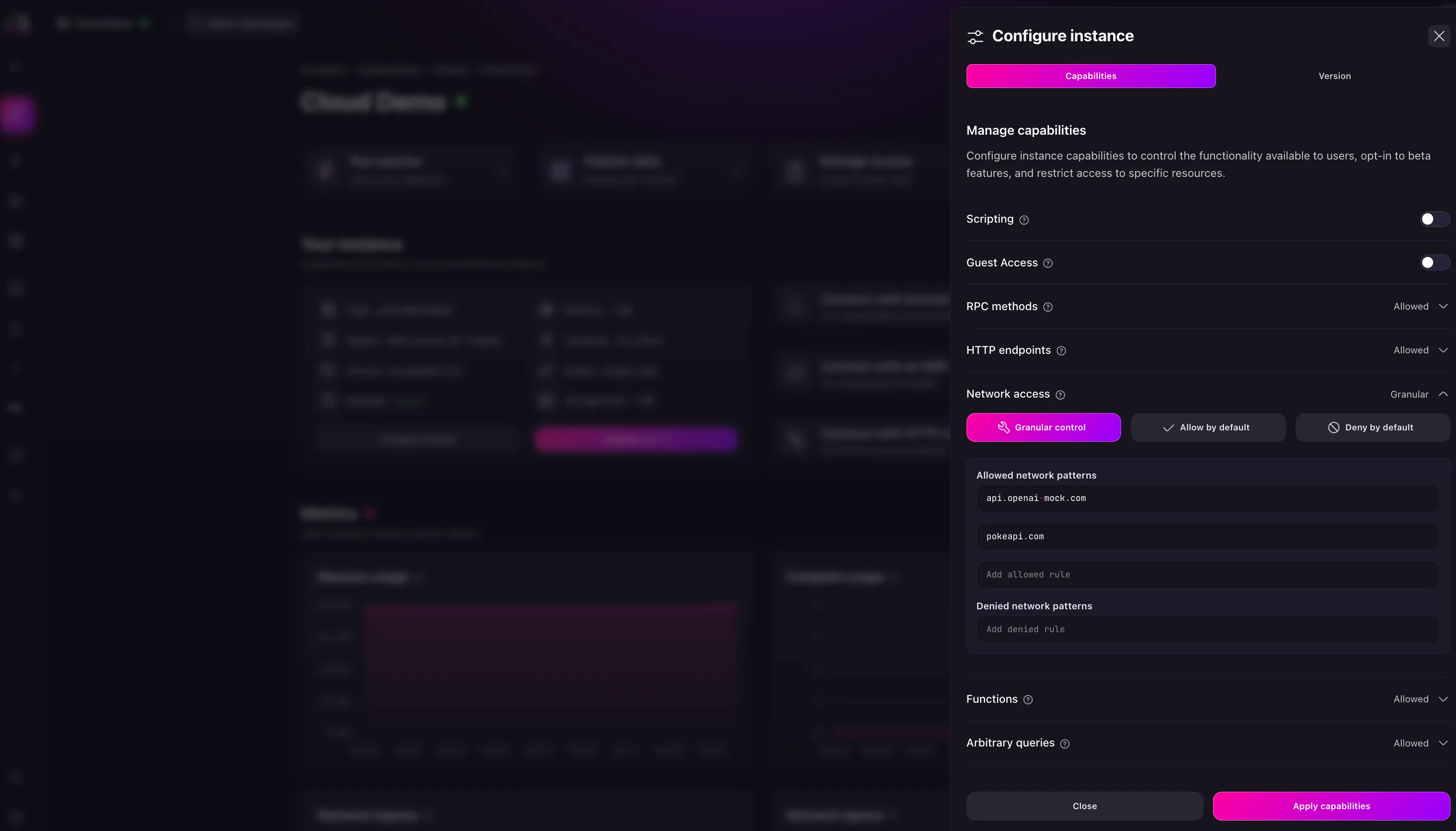
Additional resources
Learn more about network access in the video tutorial below: