In this section you will explore the different metrics that are available for your SurrealDB Cloud Instance. The following metrics are available for your SurrealDB Cloud Instance:
To access the metrics of your SurrealDB Cloud Instance, navigate to the monitoring tab in the sidebar. Under the metrics option, you will see a list of metrics for your SurrealDB Cloud Instance.
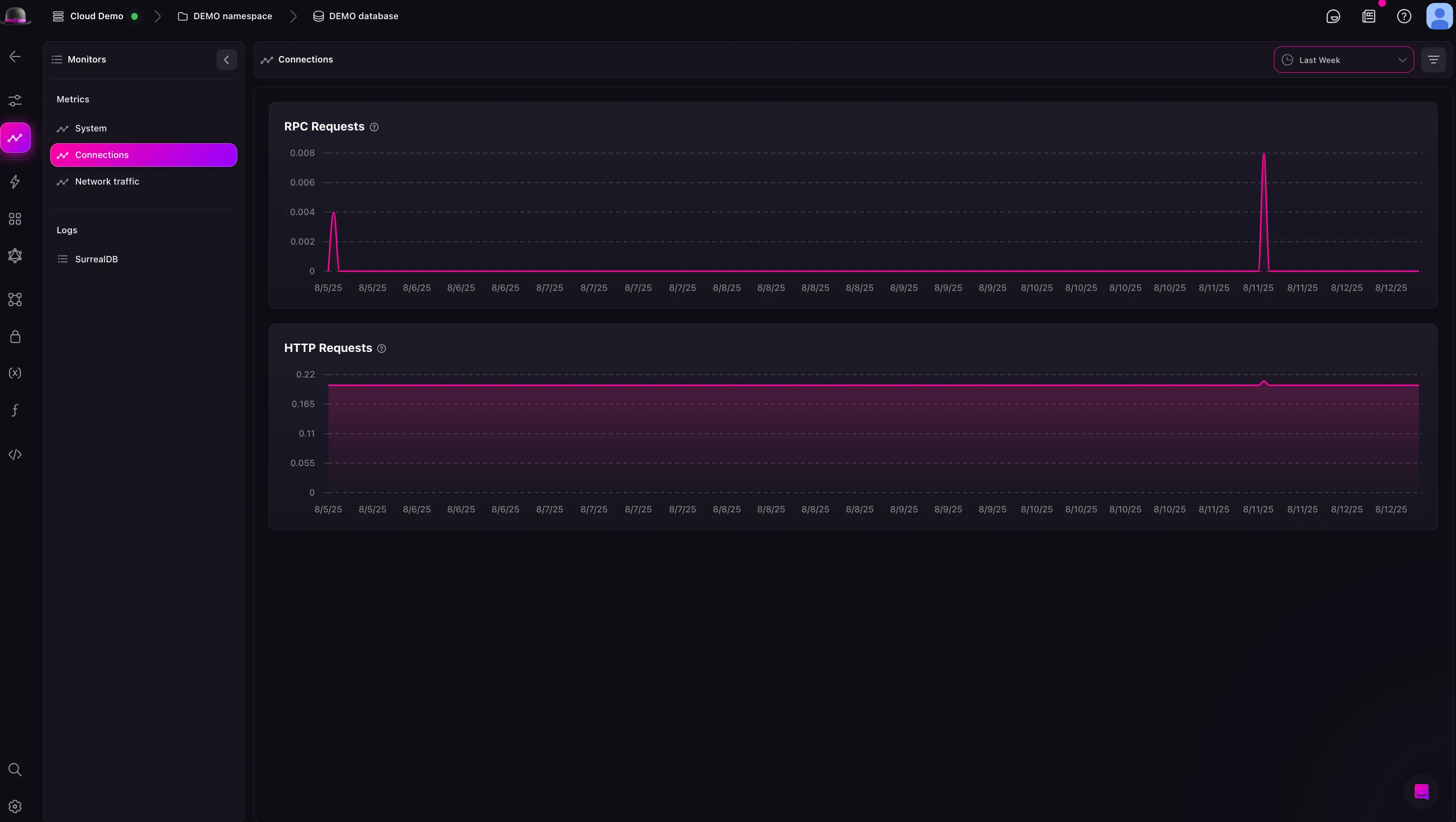
You will see a list of metrics for your SurrealDB Cloud Instance.
While viewing the metrics of your SurrealDB Cloud Instance, you can filter the metrics by selecting the filter button. This will open a modal where you can select the metrics you want to view. You can filter by the last hour, last 12 hours, last day, last week, and last month.