In this section you will learn how to view the SurrealDB logs of your SurrealDB Cloud Instance.
NoteCurrently, SurrealDB only supports activity logs for instance level events. Audit logs are not supported yet but will be in the future.
To view the logs of your SurrealDB Cloud Instance, navigate to the monitoring tab in the sidebar. Under the logs option, you will see a list of logs for your SurrealDB Cloud Instance.
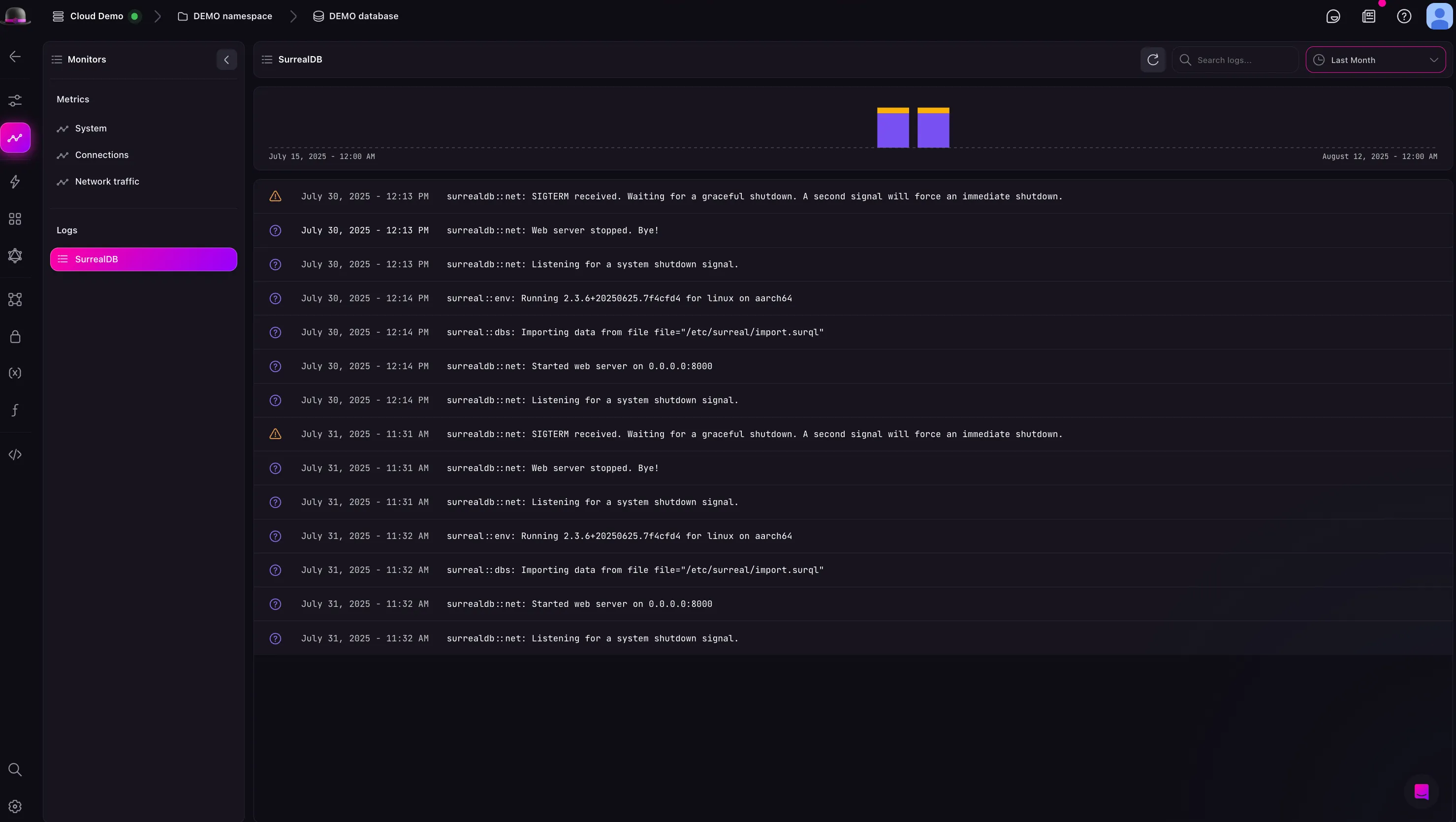
While viewing the logs of your SurrealDB Cloud Instance, you can filter the logs by selecting the filter button. This will open a modal where you can select the logs you want to view. You can filter by the following: