Backup and restore
This section covers the backup and restore options for your SurrealDB Cloud Instance and the process of selecting a backup strategy. It also covers your responsibilities for backing up data stored in your SurrealDB Cloud instance and the available options for data export and recovery.
Backup
SurrealDB Cloud provides a robust backup and restore solution for your SurrealDB Cloud instance. You can backup your data to a local file or to an external storage location. You can also restore your data from a backup file.
Automated backups are not available for free Instances. To enable automated backups, you must upgrade to a paid plan. This gives you access to restore your data from a backup file.
Restoring from a backup
In the resources section of the Instance dashboard, you can access the list of all your available backups. To restore from a backup, click the Create from selected button on the backup you want to restore from.
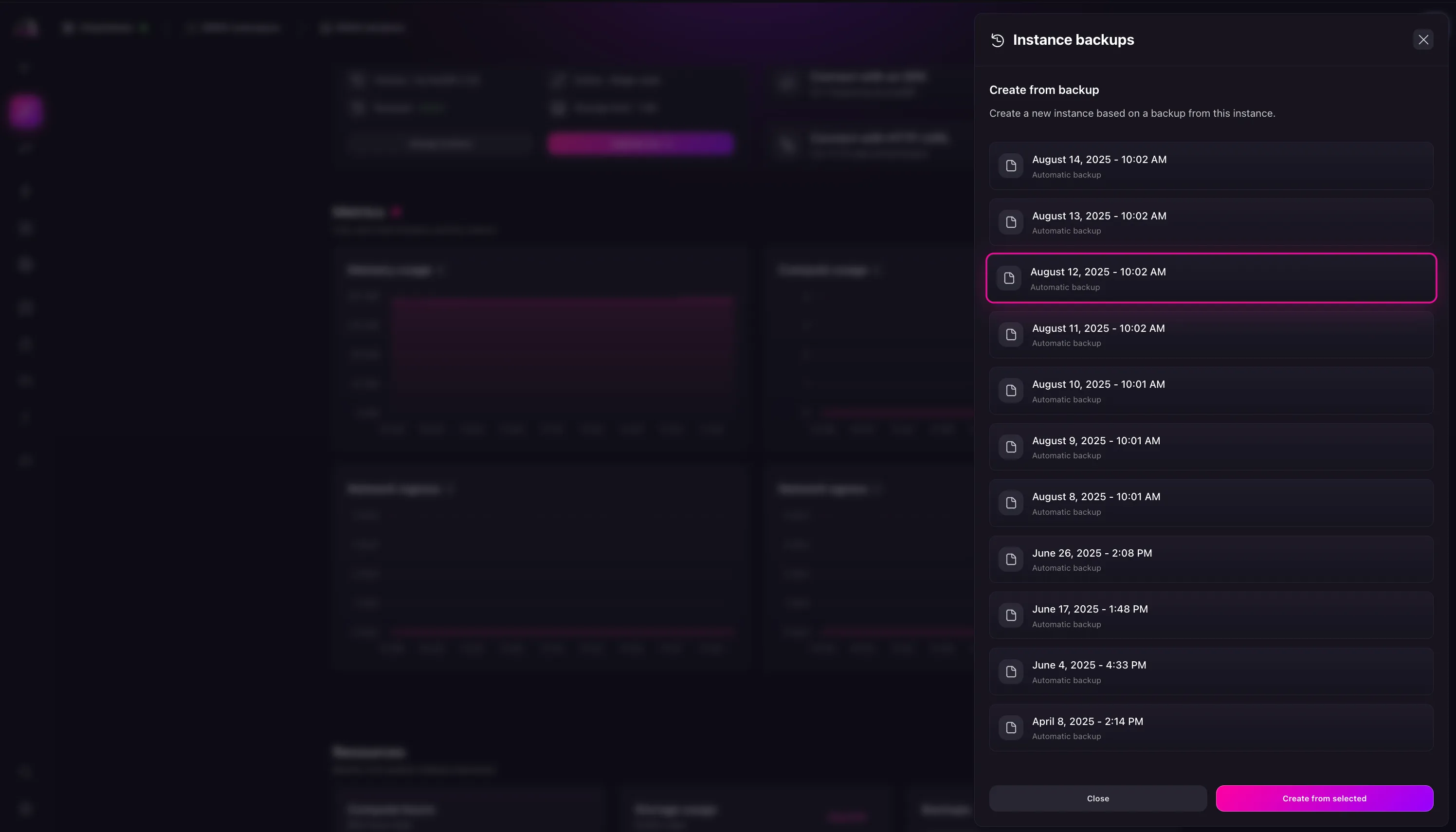
This will will take you to the create a new Instance page with the backup option already selected.
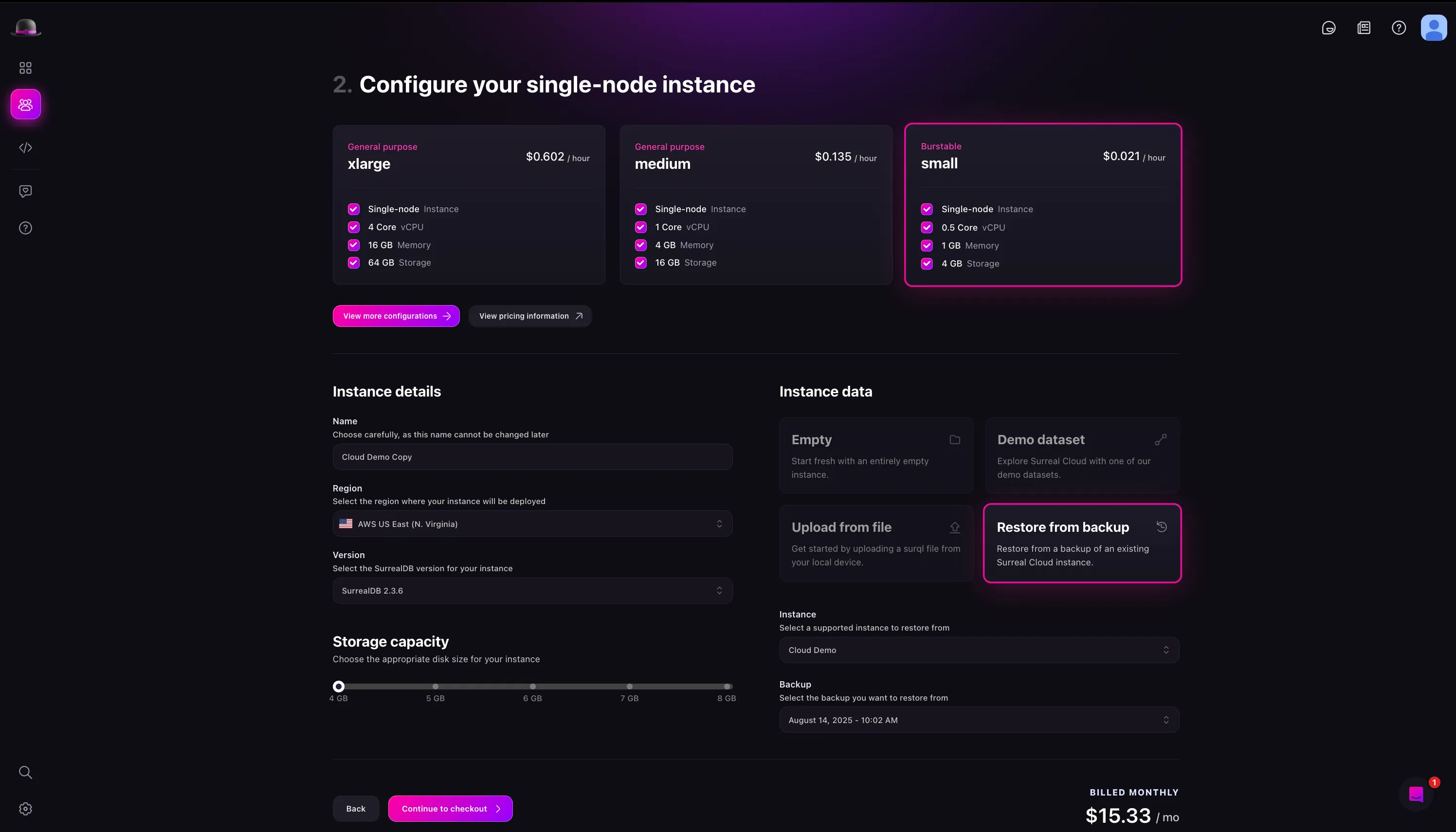
You can also view a list of all available backups from the backup select dropdown in the Instance creation page.
Limitations of the backup and restore feature
- The source and restore instance must be in the same region
- It is not possible to restore a backup into an existing (or the same) Instance
- The storage of the restore Instance must be equal or greater than the source Instance
Next Steps